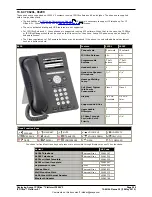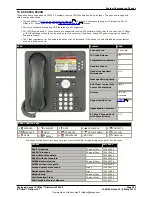Deploying Avaya IP Office™ Platform IP500 V2
Page 292
15-601042 Issue 30j (18 May 2015)
IP Office™ Platform 9.1
Comments on this document? [email protected]
13.8.48 9621G
·
This phone is supported by the IP Office Release 8.0 Q1 2012 Service Pack and higher. The voice activated dialing
and USB features are not supported.
·
The previous restrictions against using the IP Office system as the HTTP file server for this type of phone have
been removed.
·
GLOBAL models do not include text labels under the buttons.
The phones support 24 programmable buttons which are displayed as touchscreen options. These can be used for call
appearance functions and other IP Office features. In addition the phone supports a home screen on which the user can
add up to 8 icons for programmable functions in addition to those icons present through installation configuration.
These phones do not support any button modules.
Variant
SAP Code
9621 Telephone
Charcoal Grey
–
9621G IP Deskphone Global
Charcoal Grey
700506514
9621G IP Deskphone
TAA
Global
Charcoal Grey
700506516
Single Port PoE Injector (SPPOE-1A)
–
700500725
381