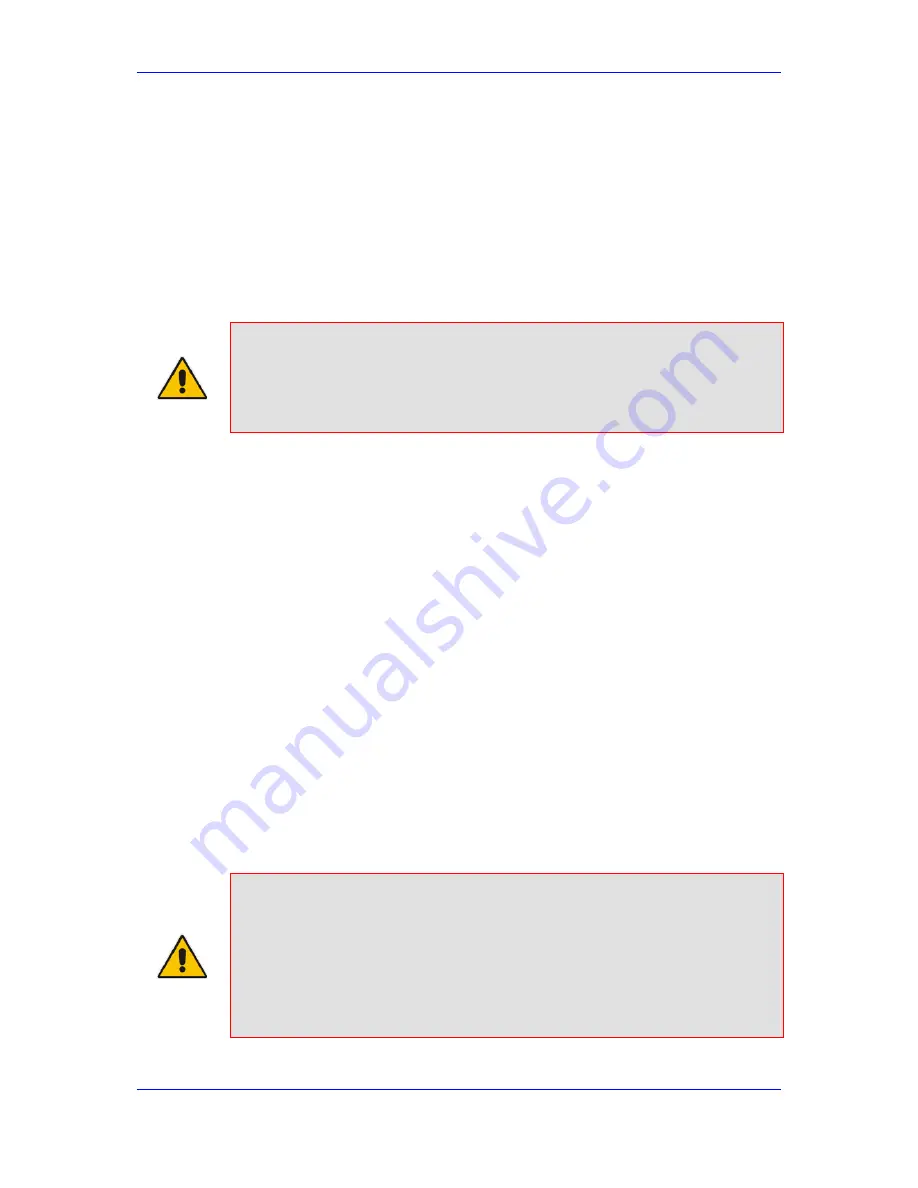
Version 6.6
255
MP-11x & MP-124
User's Manual
24. Configuring Supplementary Services
Local, on-board conferencing:
The conference is established on the device without
the need for an external Conference server. This feature includes local mixing and
transcoding of the 3-Way Call legs on the device, and even allowing multi-codec
conference calls. The number of simultaneous, on-board conferences can be limited
using the parameter MaxInBoardConferenceCalls. The device utilizes resources from
idle ports to establish the conference call. You can designate ports that can’t be used
as a resource for conference calls initiated by other ports, using the parameter
3WayConfNoneAllocateablePorts. Ports that are not configured with this parameter
(and that are idle) are used by the device as a resource for establishing these type of
conference calls. The device supports up to two simultaneous, on-board, three-way
conference calls. For this mode, the 3WayConferenceMode parameter is set to 2.
Notes:
•
Instead of using the flash-hook button to establish a three-way
conference call, you can dial a user-defined hook-flash code (e.g., "*1"),
configured by the HookFlashCode parameter.
•
Three-way conferencing is applicable only to FXS interfaces.
The following example demonstrates three-way conferencing. This example assumes that
a telephone "A" connected to the device wants to establish a three-way conference call
with two remote IP phones "B" and "C":
1.
User A has an ongoing call with IP phone B.
2.
User A places IP phone B on hold (by pressing the telephone's flash hook button,
defined by the parameter HookFlashCode).
3.
User A hears a dial tone, and then makes a call to IP phone C.
4.
IP phone C answers the call.
5.
User A can now establish a three-way conference call (between A, B and C) by
pressing the flash-hook button, defined by the parameter ConferenceCode (e.g.,
regular flash-hook button or "*1").
To configure three-way conferencing:
Enable3WayConference
ConferenceCode = '!' (default hook-flash button)
HookFlashCode
3WayConferenceMode (conference mode)
MaxInBoardConferenceCalls (for on-board conferencing)
3WayConfNoneAllocateablePorts (if on-board conferencing)
FlashKeysSequenceStyle = 1 or 2 (makes a three-way call conference using the Flash
3)
Note:
For local, on-board three-way conferencing on MP-112, in addition to
configuring the previously mentioned parameters, the following must be
configured:
EnableIPMediaChannels = 1
[ IPMediaChannels ]
FORMAT IPMediaChannels_Index = IPMediaChannels_ModuleID,
IPMediaChannels_DSPChannelsReserved;
IPMediaChannels 0 = 1, 2;
[ \IPMediaChannels ]
Содержание MediaPack MP-112
Страница 2: ......
Страница 14: ...User s Manual 14 Document LTRT 65417 MP 11x MP 124 Reader s Notes ...
Страница 21: ...Part I Getting Started with Initial Connectivity ...
Страница 22: ......
Страница 30: ...User s Manual 30 Document LTRT 65417 MP 11x MP 124 Reader s Notes ...
Страница 31: ...Part II Management Tools ...
Страница 32: ......
Страница 34: ...User s Manual 34 Document LTRT 65417 MP 11x MP 124 Reader s Notes ...
Страница 78: ...User s Manual 78 Document LTRT 65417 MP 11x MP 124 Reader s Notes ...
Страница 84: ...User s Manual 84 Document LTRT 65417 MP 11x MP 124 Reader s Notes ...
Страница 86: ...User s Manual 86 Document LTRT 65417 MP 11x MP 124 Reader s Notes ...
Страница 91: ...Part III General System Settings ...
Страница 92: ......
Страница 102: ...User s Manual 102 Document LTRT 65417 MP 11x MP 124 Reader s Notes ...
Страница 103: ...Part IV General VoIP Configuration ...
Страница 104: ......
Страница 162: ...User s Manual 162 Document LTRT 65417 MP 11x MP 124 Reader s Notes ...
Страница 172: ...User s Manual 172 Document LTRT 65417 MP 11x MP 124 Reader s Notes ...
Страница 199: ...Part V Gateway Application ...
Страница 200: ......
Страница 202: ...User s Manual 202 Document LTRT 65417 MP 11x MP 124 Reader s Notes ...
Страница 240: ...User s Manual 240 Document LTRT 65417 MP 11x MP 124 Reader s Notes ...
Страница 286: ...User s Manual 286 Document LTRT 65417 MP 11x MP 124 Reader s Notes ...
Страница 287: ...Part VI Stand Alone Survivability Application ...
Страница 288: ......
Страница 296: ...User s Manual 296 Document LTRT 65417 MP 11x MP 124 Reader s Notes ...
Страница 319: ...Part VII Maintenance ...
Страница 320: ......
Страница 326: ...User s Manual 326 Document LTRT 65417 MP 11x MP 124 Reader s Notes ...
Страница 347: ...Part VIII Status Performance Monitoring and Reporting ...
Страница 348: ......
Страница 377: ...Part IX Diagnostics ...
Страница 378: ......
Страница 390: ...User s Manual 390 Document LTRT 65417 MP 11x MP 124 ...
Страница 392: ...User s Manual 392 Document LTRT 65417 MP 11x MP 124 Reader s Notes ...
Страница 403: ...Part X Appendix ...
Страница 404: ......
Страница 618: ...User s Manual 618 Document LTRT 65417 MP 11x MP 124 Reader s Notes ...
Страница 622: ...User s Manual Ver 6 6 www audiocodes com ...
















































