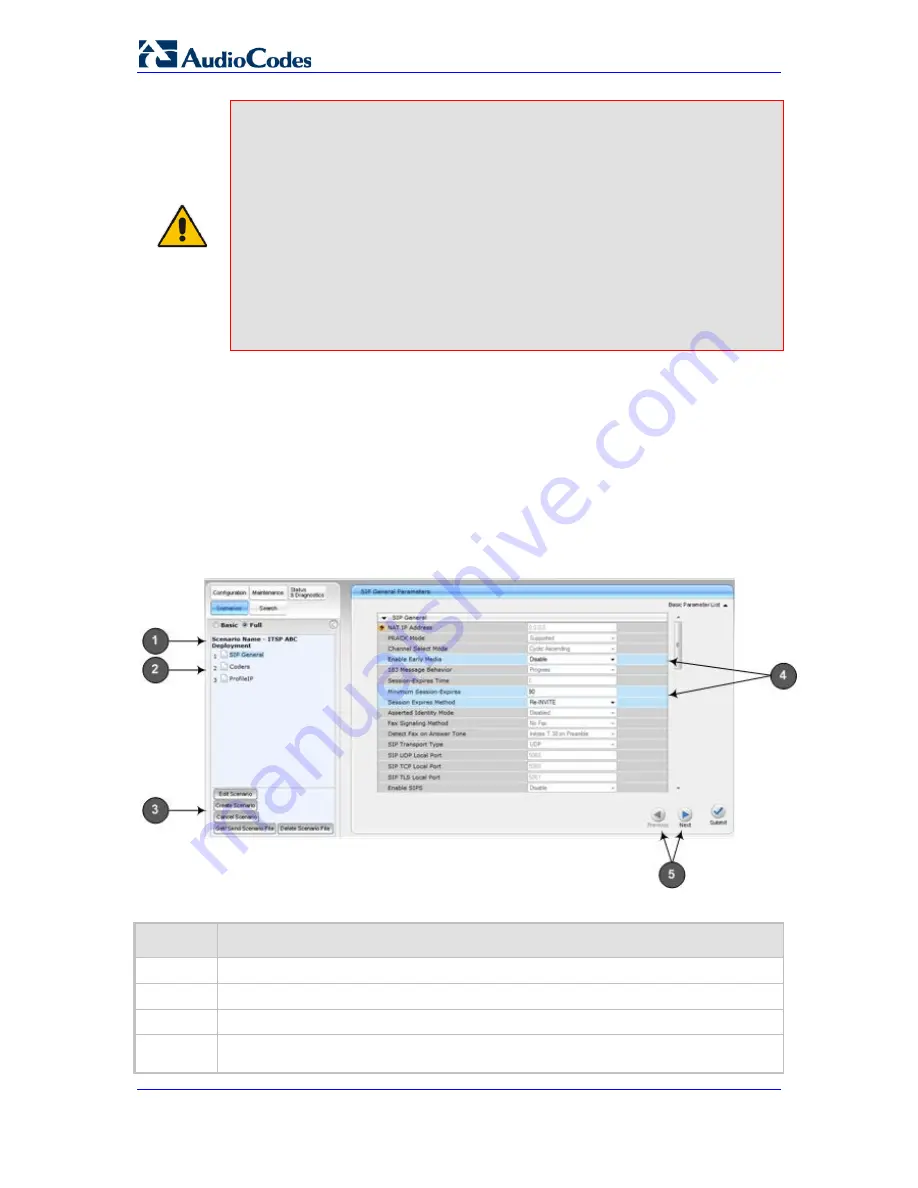
User's Manual
50
Document #: LTRT-65417
MP-11x & MP-124
Notes:
•
You can add up to 20 Steps per Scenario, where each Step can contain
up to 25 parameters.
•
When in Scenario mode, the Navigation tree is in 'Full' display (i.e., all
menus are displayed in the Navigation tree) and the configuration pages
are in 'Advanced Parameter List' display (i.e., all parameters are shown
in the pages). This ensures accessibility to all parameters when creating
a Scenario. For a description on the Navigation tree views, see
'Navigation Tree' on page
39
.
•
If you previously created a Scenario and you click the
Create Scenario
button, the previously created Scenario is deleted and replaced with the
one you are creating.
•
Only Security Administrator Web users can create Scenarios.
4.1.8.2 Accessing a Scenario
Once you have created the Scenario, you can access it by following the procedure below:
To access the Scenario:
1.
On the Navigation bar, select the
Scenario
tab; a message box appears, requesting
you to confirm the loading of the Scenario.
2.
Click
OK
; the Scenario and its Steps appear in the Navigation tree, as shown in the
example below:
Figure
4-18: Scenario Example
Table
4-10: Loaded Scenario Description
Item
Description
1
Scenario name.
2
Scenario Steps.
3
Scenario configuration command buttons.
4
Parameters available on a page for the selected Scenario Step. These are displayed in
a blue background; unavailable parameters are displayed in a gray or light-blue
Содержание MediaPack MP-112
Страница 2: ......
Страница 14: ...User s Manual 14 Document LTRT 65417 MP 11x MP 124 Reader s Notes ...
Страница 21: ...Part I Getting Started with Initial Connectivity ...
Страница 22: ......
Страница 30: ...User s Manual 30 Document LTRT 65417 MP 11x MP 124 Reader s Notes ...
Страница 31: ...Part II Management Tools ...
Страница 32: ......
Страница 34: ...User s Manual 34 Document LTRT 65417 MP 11x MP 124 Reader s Notes ...
Страница 78: ...User s Manual 78 Document LTRT 65417 MP 11x MP 124 Reader s Notes ...
Страница 84: ...User s Manual 84 Document LTRT 65417 MP 11x MP 124 Reader s Notes ...
Страница 86: ...User s Manual 86 Document LTRT 65417 MP 11x MP 124 Reader s Notes ...
Страница 91: ...Part III General System Settings ...
Страница 92: ......
Страница 102: ...User s Manual 102 Document LTRT 65417 MP 11x MP 124 Reader s Notes ...
Страница 103: ...Part IV General VoIP Configuration ...
Страница 104: ......
Страница 162: ...User s Manual 162 Document LTRT 65417 MP 11x MP 124 Reader s Notes ...
Страница 172: ...User s Manual 172 Document LTRT 65417 MP 11x MP 124 Reader s Notes ...
Страница 199: ...Part V Gateway Application ...
Страница 200: ......
Страница 202: ...User s Manual 202 Document LTRT 65417 MP 11x MP 124 Reader s Notes ...
Страница 240: ...User s Manual 240 Document LTRT 65417 MP 11x MP 124 Reader s Notes ...
Страница 286: ...User s Manual 286 Document LTRT 65417 MP 11x MP 124 Reader s Notes ...
Страница 287: ...Part VI Stand Alone Survivability Application ...
Страница 288: ......
Страница 296: ...User s Manual 296 Document LTRT 65417 MP 11x MP 124 Reader s Notes ...
Страница 319: ...Part VII Maintenance ...
Страница 320: ......
Страница 326: ...User s Manual 326 Document LTRT 65417 MP 11x MP 124 Reader s Notes ...
Страница 347: ...Part VIII Status Performance Monitoring and Reporting ...
Страница 348: ......
Страница 377: ...Part IX Diagnostics ...
Страница 378: ......
Страница 390: ...User s Manual 390 Document LTRT 65417 MP 11x MP 124 ...
Страница 392: ...User s Manual 392 Document LTRT 65417 MP 11x MP 124 Reader s Notes ...
Страница 403: ...Part X Appendix ...
Страница 404: ......
Страница 618: ...User s Manual 618 Document LTRT 65417 MP 11x MP 124 Reader s Notes ...
Страница 622: ...User s Manual Ver 6 6 www audiocodes com ...






























