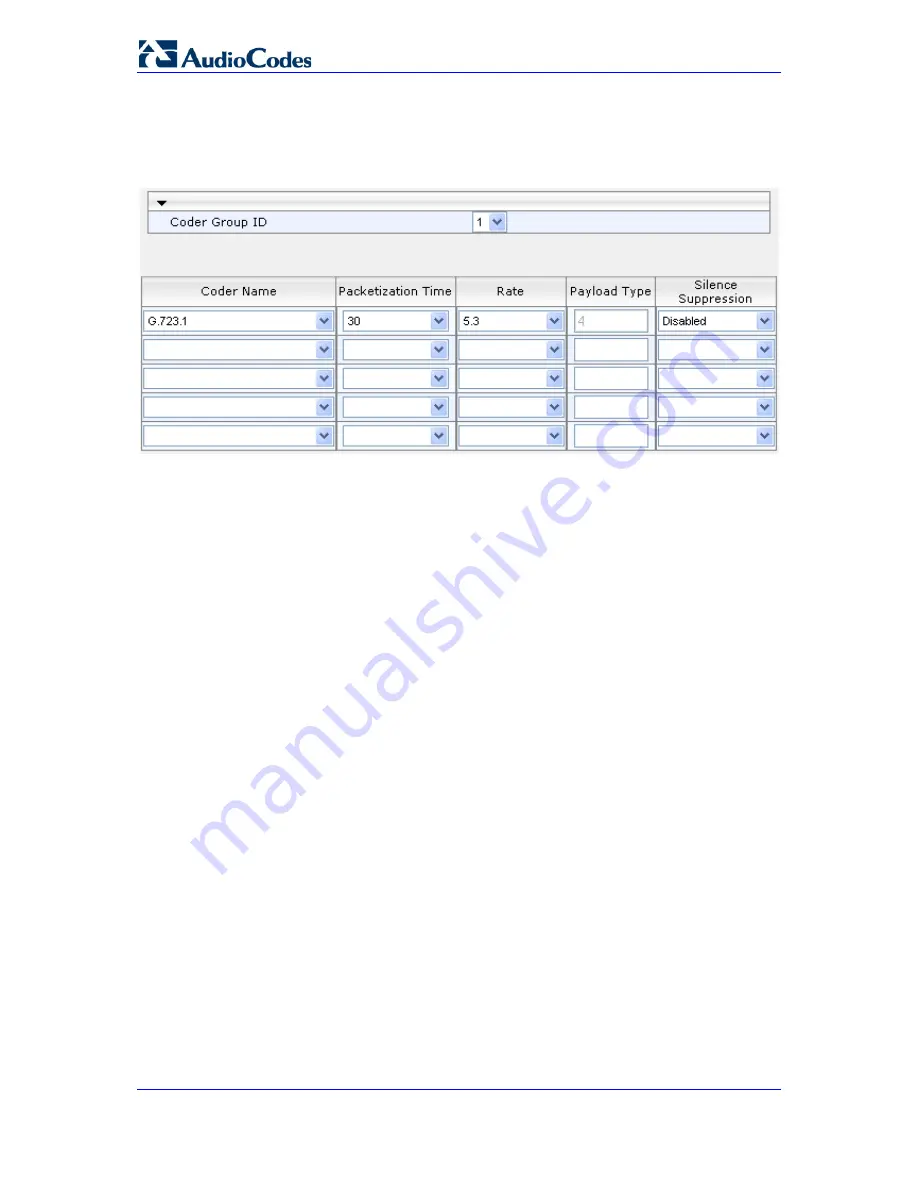
User's Manual
194
Document #: LTRT-65417
MP-11x & MP-124
To configure Coder Groups:
1.
Open the Coder Group Settings page (
Configuration
tab >
VoIP
menu >
Coders
And Profiles
submenu >
Coders Group Settings
).
Figure
18-2: Coder Group Settings Page
2.
From the 'Coder Group ID' drop-down list, select a Coder Group ID.
3.
From the 'Coder Name' drop-down list, select the first coder for the Coder Group.
4.
From the 'Packetization Time' drop-down list, select the packetization time (in msec)
for the coder. The packetization time determines how many coder payloads are
combined into a single RTP packet.
5.
From the 'Rate' drop-down list, select the bit rate (in kbps) for the coder you selected.
6.
In the 'Payload Type' field, if the payload type (i.e., format of the RTP payload) for the
coder you selected is dynamic, enter a value from 0 to 120 (payload types of common
coders cannot be modified).
7.
From the 'Silence Suppression' drop-down list, enable or disable the silence
suppression option for the coder you selected.
8.
Repeat steps 3 through 7 for the next coders (optional).
9.
Repeat steps 2 through 8 for the next coder group (optional).
10.
Click
Submit
to
apply your changes.
18.3 Configuring Tel Profile
The Tel Profile Settings table allows you to define up to nine configuration profiles for Tel
calls. These profiles are termed
Tel Profiles
. The Tel Profile Settings table contains a list of
parameters, which can also be configured globally for all calls using their corresponding
"global" parameters. The only difference between the Tel Profile parameters and the global
parameters regarding description may be their default values.
Tel Profiles provide high-level adaptation when the device interworks between different
equipment and protocols (at both the Tel and IP sides), each of which may require different
handling by the device. Once configured, Tel Profiles can be assigned to specific channels
(endpoints). Therefore, Tel Profiles enable you to assign special configuration settings for
device handling of specific calls. For example, if specific channels require the use of the
G.711 coder, you can configure a Tel Profile with this coder and assign it to these
channels. Tel Profiles are assigned to channels in the <Endpoint Phone Number Table
(see Configuring Endpoint Phone Numbers on page
203
).
The procedure below describes how to configure Tel Profiles using the Web interface.
Содержание MediaPack MP-112
Страница 2: ......
Страница 14: ...User s Manual 14 Document LTRT 65417 MP 11x MP 124 Reader s Notes ...
Страница 21: ...Part I Getting Started with Initial Connectivity ...
Страница 22: ......
Страница 30: ...User s Manual 30 Document LTRT 65417 MP 11x MP 124 Reader s Notes ...
Страница 31: ...Part II Management Tools ...
Страница 32: ......
Страница 34: ...User s Manual 34 Document LTRT 65417 MP 11x MP 124 Reader s Notes ...
Страница 78: ...User s Manual 78 Document LTRT 65417 MP 11x MP 124 Reader s Notes ...
Страница 84: ...User s Manual 84 Document LTRT 65417 MP 11x MP 124 Reader s Notes ...
Страница 86: ...User s Manual 86 Document LTRT 65417 MP 11x MP 124 Reader s Notes ...
Страница 91: ...Part III General System Settings ...
Страница 92: ......
Страница 102: ...User s Manual 102 Document LTRT 65417 MP 11x MP 124 Reader s Notes ...
Страница 103: ...Part IV General VoIP Configuration ...
Страница 104: ......
Страница 162: ...User s Manual 162 Document LTRT 65417 MP 11x MP 124 Reader s Notes ...
Страница 172: ...User s Manual 172 Document LTRT 65417 MP 11x MP 124 Reader s Notes ...
Страница 199: ...Part V Gateway Application ...
Страница 200: ......
Страница 202: ...User s Manual 202 Document LTRT 65417 MP 11x MP 124 Reader s Notes ...
Страница 240: ...User s Manual 240 Document LTRT 65417 MP 11x MP 124 Reader s Notes ...
Страница 286: ...User s Manual 286 Document LTRT 65417 MP 11x MP 124 Reader s Notes ...
Страница 287: ...Part VI Stand Alone Survivability Application ...
Страница 288: ......
Страница 296: ...User s Manual 296 Document LTRT 65417 MP 11x MP 124 Reader s Notes ...
Страница 319: ...Part VII Maintenance ...
Страница 320: ......
Страница 326: ...User s Manual 326 Document LTRT 65417 MP 11x MP 124 Reader s Notes ...
Страница 347: ...Part VIII Status Performance Monitoring and Reporting ...
Страница 348: ......
Страница 377: ...Part IX Diagnostics ...
Страница 378: ......
Страница 390: ...User s Manual 390 Document LTRT 65417 MP 11x MP 124 ...
Страница 392: ...User s Manual 392 Document LTRT 65417 MP 11x MP 124 Reader s Notes ...
Страница 403: ...Part X Appendix ...
Страница 404: ......
Страница 618: ...User s Manual 618 Document LTRT 65417 MP 11x MP 124 Reader s Notes ...
Страница 622: ...User s Manual Ver 6 6 www audiocodes com ...






























