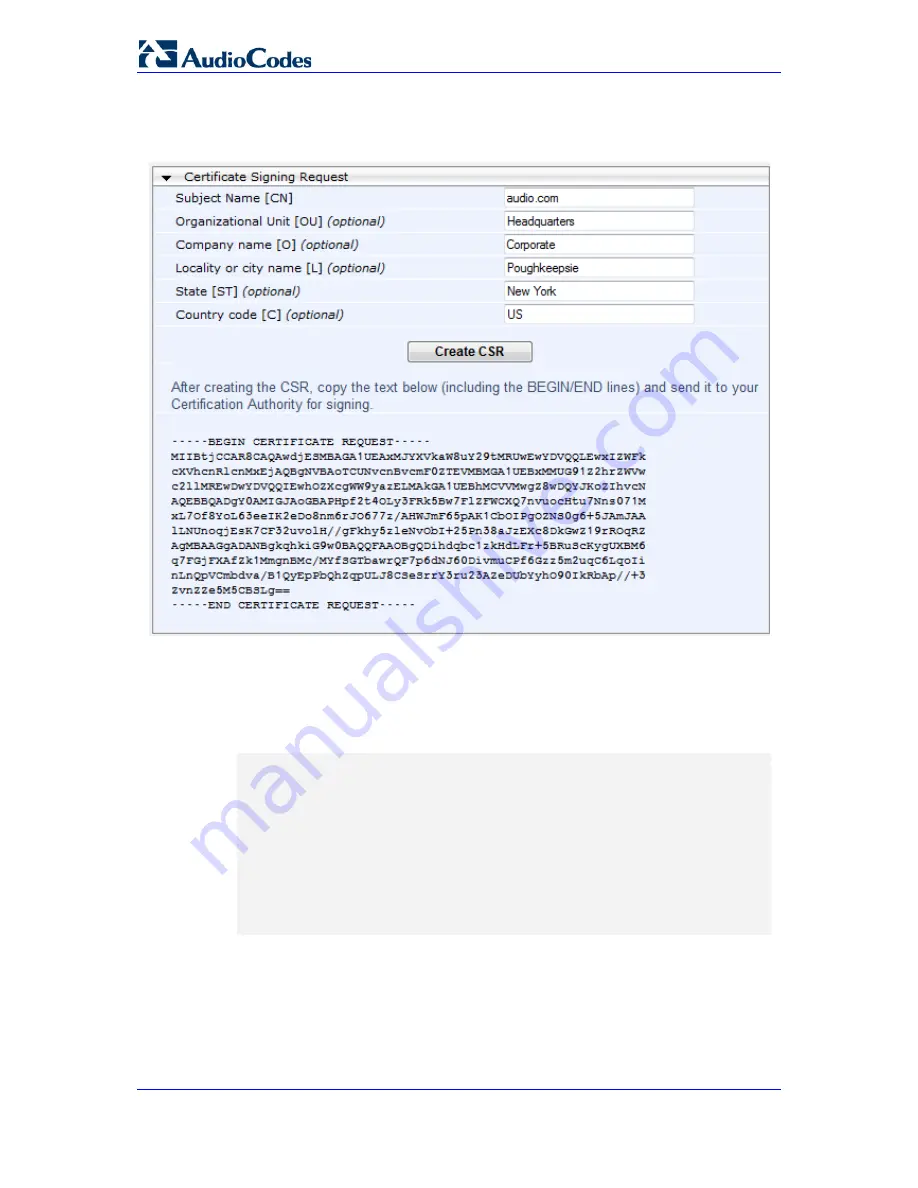
User's Manual
94
Document #: LTRT-65417
MP-11x & MP-124
c.
Click the
Create
CSR
button; a textual certificate signing request is displayed in
the area below the button:
Figure
9-1: Certificate Signing Request Group
5.
Copy the text and send it to your security provider. The security provider, also known
as Certification Authority or CA, signs this request and then sends you a server
certificate for the device.
6.
Save the certificate to a file (e.g., cert.txt). Ensure that the file is a plain-text file
containing the"‘BEGIN CERTIFICATE" header, as shown in the example of a Base64-
Encoded X.509 Certificate below:
-----BEGIN CERTIFICATE-----
MIIDkzCCAnugAwIBAgIEAgAAADANBgkqhkiG9w0BAQQFADA/MQswCQYDVQQGEw
JGUjETMBEGA1UEChMKQ2VydGlwb3N0ZTEbMBkGA1UEAxMSQ2VydGlwb3N0ZSBT
ZXJ2ZXVyMB4XDTk4MDYyNDA4MDAwMFoXDTE4MDYyNDA4MDAwMFowPzELMAkGA1
UEBhMCRlIxEzARBgNVBAoTCkNlcnRpcG9zdGUxGzAZBgNVBAMTEkNlcnRpcG9z
dGUgU2VydmV1cjCCASEwDQYJKoZIhvcNAQEBBQADggEOADCCAQkCggEAPqd4Mz
iR4spWldGRx8bQrhZkYhb7+4Q67ecf1janH7GcN/SXsfx7jJpreWUL
f7v7Cvpr4R7qIJcmdHIntmf7JPM5n6cDBv17uSW63er7NkVnMFHwK1QaGFLMyb
FkzaeGrvFm4k3lRefFhJgHYezYHf44LvPRPAq3o8pWDguJ
uZDIULPwvRw==
-----END CERTIFICATE-----
7.
Scroll down to the
Upload certificates files from your computer
group, click the
Browse
button corresponding to the 'Send Device Certificate...' field, navigate to the
cert.txt file, and then click
Send File
.
8.
After the certificate successfully loads to the device, save the configuration with a
device reset (see 'Saving Configuration' on page
324
); the Web interface uses the
provided certificate.
9.
Open the Certificates page again and verify that under the
Certificate information
Содержание MediaPack MP-112
Страница 2: ......
Страница 14: ...User s Manual 14 Document LTRT 65417 MP 11x MP 124 Reader s Notes ...
Страница 21: ...Part I Getting Started with Initial Connectivity ...
Страница 22: ......
Страница 30: ...User s Manual 30 Document LTRT 65417 MP 11x MP 124 Reader s Notes ...
Страница 31: ...Part II Management Tools ...
Страница 32: ......
Страница 34: ...User s Manual 34 Document LTRT 65417 MP 11x MP 124 Reader s Notes ...
Страница 78: ...User s Manual 78 Document LTRT 65417 MP 11x MP 124 Reader s Notes ...
Страница 84: ...User s Manual 84 Document LTRT 65417 MP 11x MP 124 Reader s Notes ...
Страница 86: ...User s Manual 86 Document LTRT 65417 MP 11x MP 124 Reader s Notes ...
Страница 91: ...Part III General System Settings ...
Страница 92: ......
Страница 102: ...User s Manual 102 Document LTRT 65417 MP 11x MP 124 Reader s Notes ...
Страница 103: ...Part IV General VoIP Configuration ...
Страница 104: ......
Страница 162: ...User s Manual 162 Document LTRT 65417 MP 11x MP 124 Reader s Notes ...
Страница 172: ...User s Manual 172 Document LTRT 65417 MP 11x MP 124 Reader s Notes ...
Страница 199: ...Part V Gateway Application ...
Страница 200: ......
Страница 202: ...User s Manual 202 Document LTRT 65417 MP 11x MP 124 Reader s Notes ...
Страница 240: ...User s Manual 240 Document LTRT 65417 MP 11x MP 124 Reader s Notes ...
Страница 286: ...User s Manual 286 Document LTRT 65417 MP 11x MP 124 Reader s Notes ...
Страница 287: ...Part VI Stand Alone Survivability Application ...
Страница 288: ......
Страница 296: ...User s Manual 296 Document LTRT 65417 MP 11x MP 124 Reader s Notes ...
Страница 319: ...Part VII Maintenance ...
Страница 320: ......
Страница 326: ...User s Manual 326 Document LTRT 65417 MP 11x MP 124 Reader s Notes ...
Страница 347: ...Part VIII Status Performance Monitoring and Reporting ...
Страница 348: ......
Страница 377: ...Part IX Diagnostics ...
Страница 378: ......
Страница 390: ...User s Manual 390 Document LTRT 65417 MP 11x MP 124 ...
Страница 392: ...User s Manual 392 Document LTRT 65417 MP 11x MP 124 Reader s Notes ...
Страница 403: ...Part X Appendix ...
Страница 404: ......
Страница 618: ...User s Manual 618 Document LTRT 65417 MP 11x MP 124 Reader s Notes ...
Страница 622: ...User s Manual Ver 6 6 www audiocodes com ...






























