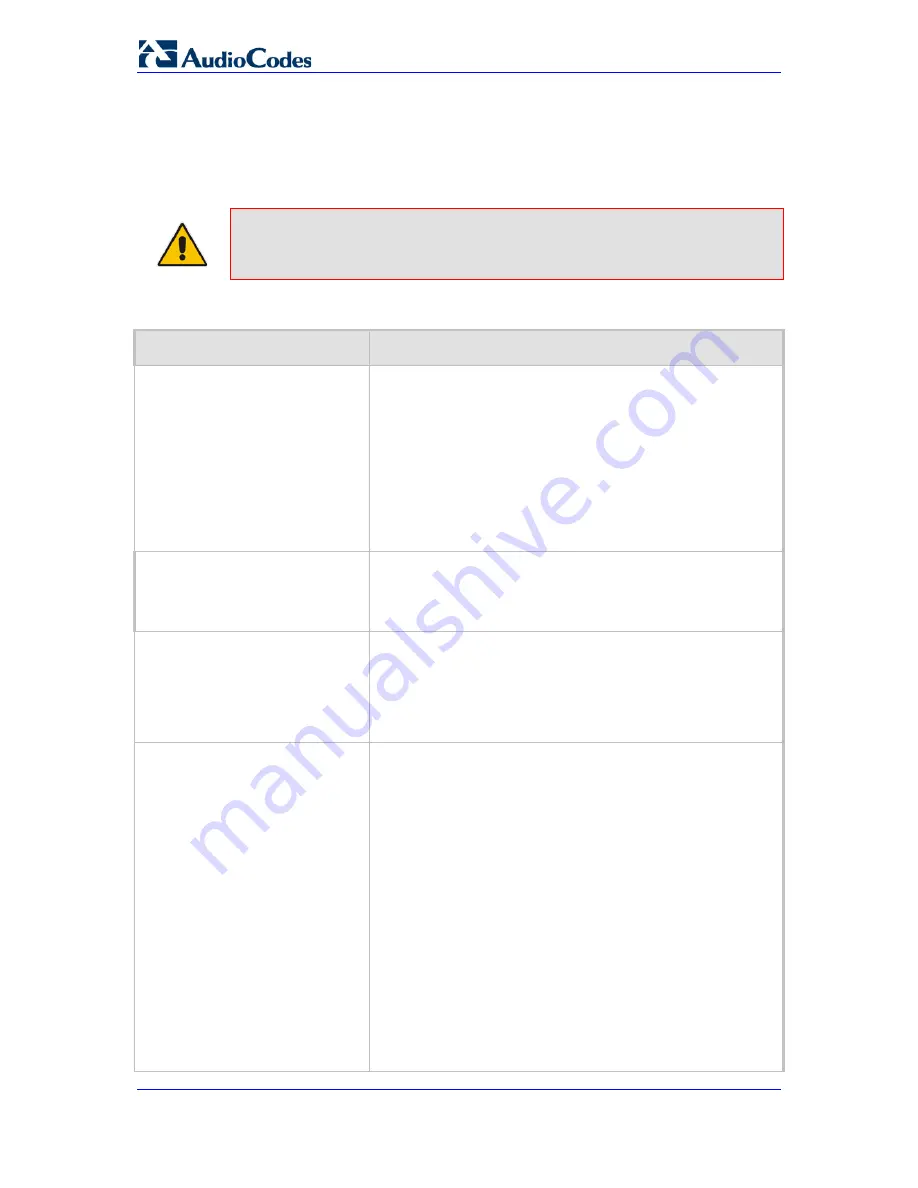
User's Manual
556
Document #: LTRT-65417
MP-11x & MP-124
43.10.4 Voice Mail Parameters
The voice mail parameters are described in the table below. For more information on the
Voice Mail application, refer to the
CPE Configuration Guide for Voice Mail
.
Note:
Voice Mail is applicable only to FXO interfaces.
Table
43-38: Voice Mail Parameters
Parameter
Description
Web/EMS: Voice Mail Interface
[VoiceMailInterface]
Enables the device's Voice Mail application and determines the
communication method used between the PBX and the device.
[0]
None (default)
[1]
DTMF
[2]
SMDI
Note:
To disable voice mail per Hunt Group, you can use a Tel
Profile with the EnableVoiceMailDelay parameter set to disabled
(0). This eliminates the phenomenon of call delay on lines not
implementing voice mail when voice mail is enabled using this
global parameter.
Web: Enable VoiceMail URI
EMS: Enable VMURI
[EnableVMURI]
Enables the interworking of target and cause for redirection from
Tel to IP and vice versa, according to RFC 4468.
[0]
Disable (default)
[1]
Enable
[WaitForBusyTime]
Defines the time (in msec) that the device waits to detect busy
and/or reorder tones. This feature is used for semi-supervised
PBX call transfers (i.e., the LineTransferMode parameter is set
to 2).
The valid value range is 0 to 20000 (i.e., 20 sec). The default is
2000 (i.e., 2 sec).
Web/EMS: Line Transfer Mode
[LineTransferMode]
Defines the call transfer method used by the device. This
parameter is applicable to FXO call transfer.
[0]
None = (Default) IP.
[1]
Blind = PBX blind transfer:
After receiving a SIP REFER message from the IP side,
the device (FXO) sends a hook-flash to the PBX, dials
the digits (that are received in the Refer-To header), and
then immediately releases the line (i.e., on-hook). The
PBX performs the transfer internally.
[2]
Semi Supervised = PBX semi-supervised transfer:
After receiving a SIP REFER message from the IP side,
the device sends a hook-flash to the PBX, and then dials
the digits (that are received in the Refer-To header). If
no busy or reorder tones are detected (within the device
completes the call transfer by releasing the line. If these
tones are detected, the transfer is cancelled, the device
sends a SIP NOTIFY message with a failure reason in
the NOTIFY body (such as 486 if busy tone detected),
and generates an additional hook-flash toward the FXO
Содержание MediaPack MP-112
Страница 2: ......
Страница 14: ...User s Manual 14 Document LTRT 65417 MP 11x MP 124 Reader s Notes ...
Страница 21: ...Part I Getting Started with Initial Connectivity ...
Страница 22: ......
Страница 30: ...User s Manual 30 Document LTRT 65417 MP 11x MP 124 Reader s Notes ...
Страница 31: ...Part II Management Tools ...
Страница 32: ......
Страница 34: ...User s Manual 34 Document LTRT 65417 MP 11x MP 124 Reader s Notes ...
Страница 78: ...User s Manual 78 Document LTRT 65417 MP 11x MP 124 Reader s Notes ...
Страница 84: ...User s Manual 84 Document LTRT 65417 MP 11x MP 124 Reader s Notes ...
Страница 86: ...User s Manual 86 Document LTRT 65417 MP 11x MP 124 Reader s Notes ...
Страница 91: ...Part III General System Settings ...
Страница 92: ......
Страница 102: ...User s Manual 102 Document LTRT 65417 MP 11x MP 124 Reader s Notes ...
Страница 103: ...Part IV General VoIP Configuration ...
Страница 104: ......
Страница 162: ...User s Manual 162 Document LTRT 65417 MP 11x MP 124 Reader s Notes ...
Страница 172: ...User s Manual 172 Document LTRT 65417 MP 11x MP 124 Reader s Notes ...
Страница 199: ...Part V Gateway Application ...
Страница 200: ......
Страница 202: ...User s Manual 202 Document LTRT 65417 MP 11x MP 124 Reader s Notes ...
Страница 240: ...User s Manual 240 Document LTRT 65417 MP 11x MP 124 Reader s Notes ...
Страница 286: ...User s Manual 286 Document LTRT 65417 MP 11x MP 124 Reader s Notes ...
Страница 287: ...Part VI Stand Alone Survivability Application ...
Страница 288: ......
Страница 296: ...User s Manual 296 Document LTRT 65417 MP 11x MP 124 Reader s Notes ...
Страница 319: ...Part VII Maintenance ...
Страница 320: ......
Страница 326: ...User s Manual 326 Document LTRT 65417 MP 11x MP 124 Reader s Notes ...
Страница 347: ...Part VIII Status Performance Monitoring and Reporting ...
Страница 348: ......
Страница 377: ...Part IX Diagnostics ...
Страница 378: ......
Страница 390: ...User s Manual 390 Document LTRT 65417 MP 11x MP 124 ...
Страница 392: ...User s Manual 392 Document LTRT 65417 MP 11x MP 124 Reader s Notes ...
Страница 403: ...Part X Appendix ...
Страница 404: ......
Страница 618: ...User s Manual 618 Document LTRT 65417 MP 11x MP 124 Reader s Notes ...
Страница 622: ...User s Manual Ver 6 6 www audiocodes com ...
















































