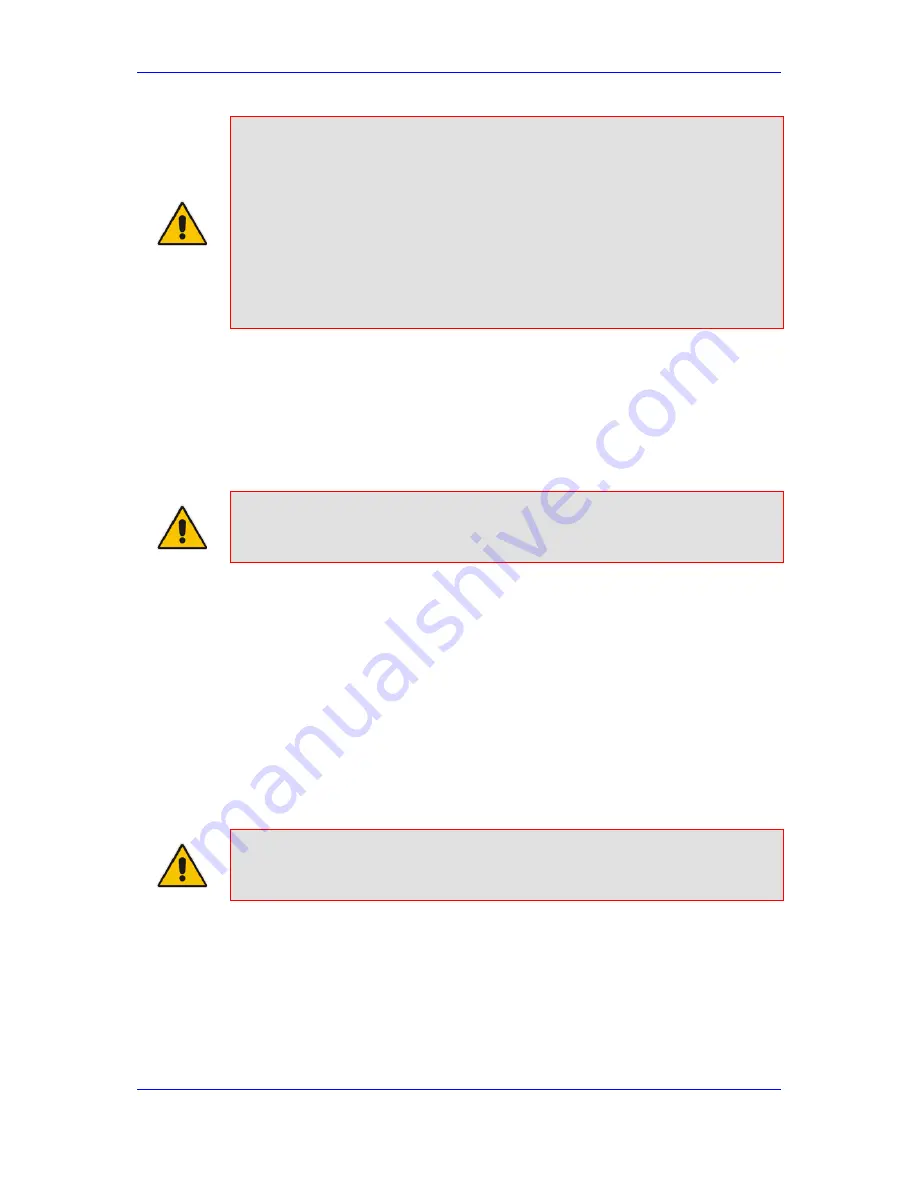
Version 6.6
247
MP-11x & MP-124
User's Manual
24. Configuring Supplementary Services
Notes:
•
If a party that is placed on hold (e.g., B in the above example) is called by
another party (e.g., D), then the on-hold party receives a call waiting tone
instead of the held tone.
•
While in a Double Hold state, placing the phone on-hook disconnects
both calls (i.e. call transfer is not performed).
•
You can enable the device to handle incoming re-INVITE messages with
"a=sendonly" in the SDP, in the same way as if "a=inactive" is received in
the SDP. This is configured using the SIPHoldBehavior parameter. When
enabled, the device plays a held tone to the Tel phone and responds with
a 200 OK containing "a=recvonly" in the SDP.
24.2 Call Pickup
The device supports the Call Pick-Up feature, whereby the FXS user can answer someone
else's telephone call by pressing a user-defined sequence of phone keys. When the user
dials the user-defined digits (e.g., #77), the incoming call from the other phone is forwarded
to the FXS user's phone. This feature is configured using the parameter KeyCallPickup.
Note:
The Call Pick-Up feature is supported only for FXS endpoints pertaining to the
same Hunt Group ID.
24.3 Consultation Feature
The device's Consultation feature allows you to place one number on hold and make a
second call to another party.
After holding a call (by pressing hook-flash), the holding party hears a dial tone and
can then initiate a new call, which is called a Consultation call.
While hearing a dial tone, or when dialing to the new destination (before dialing is
complete), the user can retrieve the held call by pressing hook-flash.
The held call can’t be retrieved while ringback tone is heard.
After the Consultation call is connected, the user can toggle between the held and
active call by pressing the hook-flash key.
Note:
The Consultation feature is applicable only to FXS interfaces.
Содержание MediaPack MP-112
Страница 2: ......
Страница 14: ...User s Manual 14 Document LTRT 65417 MP 11x MP 124 Reader s Notes ...
Страница 21: ...Part I Getting Started with Initial Connectivity ...
Страница 22: ......
Страница 30: ...User s Manual 30 Document LTRT 65417 MP 11x MP 124 Reader s Notes ...
Страница 31: ...Part II Management Tools ...
Страница 32: ......
Страница 34: ...User s Manual 34 Document LTRT 65417 MP 11x MP 124 Reader s Notes ...
Страница 78: ...User s Manual 78 Document LTRT 65417 MP 11x MP 124 Reader s Notes ...
Страница 84: ...User s Manual 84 Document LTRT 65417 MP 11x MP 124 Reader s Notes ...
Страница 86: ...User s Manual 86 Document LTRT 65417 MP 11x MP 124 Reader s Notes ...
Страница 91: ...Part III General System Settings ...
Страница 92: ......
Страница 102: ...User s Manual 102 Document LTRT 65417 MP 11x MP 124 Reader s Notes ...
Страница 103: ...Part IV General VoIP Configuration ...
Страница 104: ......
Страница 162: ...User s Manual 162 Document LTRT 65417 MP 11x MP 124 Reader s Notes ...
Страница 172: ...User s Manual 172 Document LTRT 65417 MP 11x MP 124 Reader s Notes ...
Страница 199: ...Part V Gateway Application ...
Страница 200: ......
Страница 202: ...User s Manual 202 Document LTRT 65417 MP 11x MP 124 Reader s Notes ...
Страница 240: ...User s Manual 240 Document LTRT 65417 MP 11x MP 124 Reader s Notes ...
Страница 286: ...User s Manual 286 Document LTRT 65417 MP 11x MP 124 Reader s Notes ...
Страница 287: ...Part VI Stand Alone Survivability Application ...
Страница 288: ......
Страница 296: ...User s Manual 296 Document LTRT 65417 MP 11x MP 124 Reader s Notes ...
Страница 319: ...Part VII Maintenance ...
Страница 320: ......
Страница 326: ...User s Manual 326 Document LTRT 65417 MP 11x MP 124 Reader s Notes ...
Страница 347: ...Part VIII Status Performance Monitoring and Reporting ...
Страница 348: ......
Страница 377: ...Part IX Diagnostics ...
Страница 378: ......
Страница 390: ...User s Manual 390 Document LTRT 65417 MP 11x MP 124 ...
Страница 392: ...User s Manual 392 Document LTRT 65417 MP 11x MP 124 Reader s Notes ...
Страница 403: ...Part X Appendix ...
Страница 404: ......
Страница 618: ...User s Manual 618 Document LTRT 65417 MP 11x MP 124 Reader s Notes ...
Страница 622: ...User s Manual Ver 6 6 www audiocodes com ...
















































