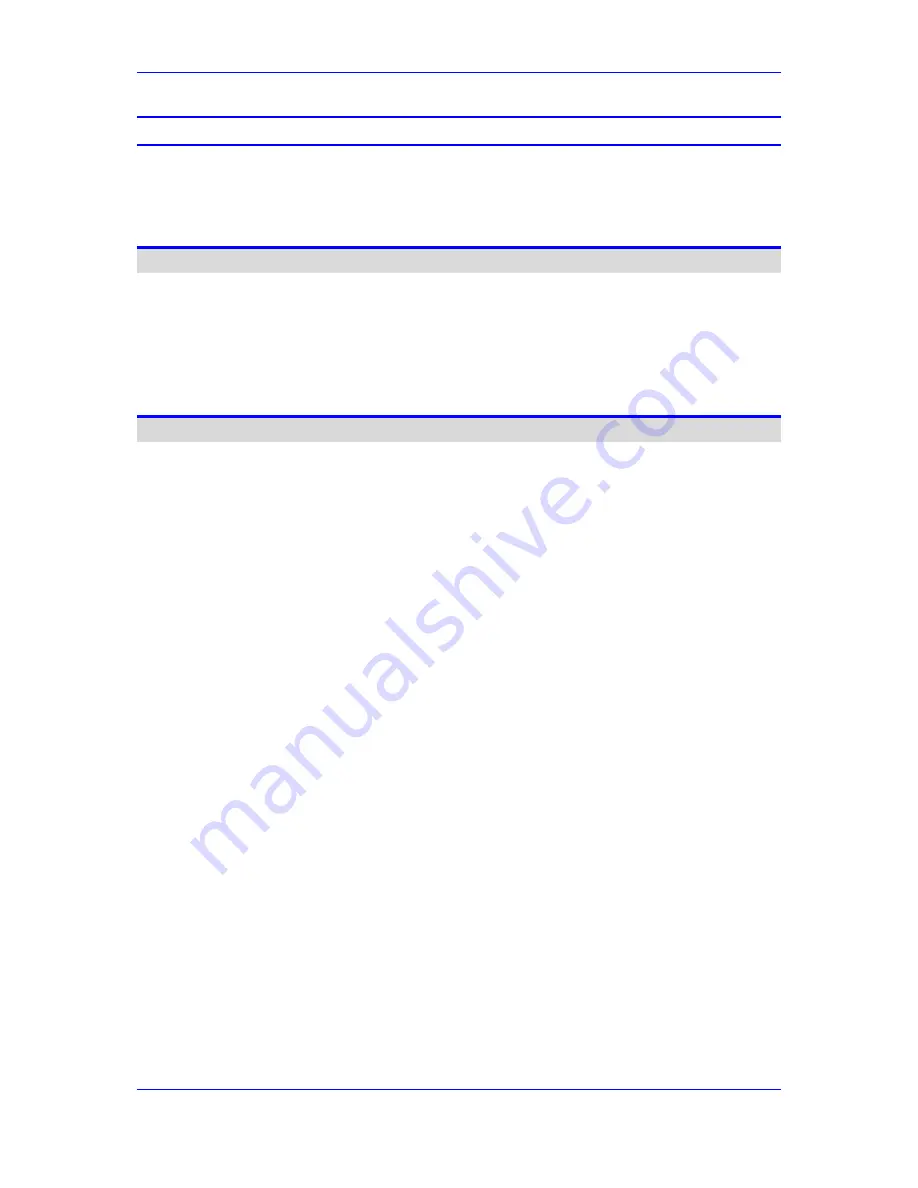
Version 6.6
3
MP-11x & MP-124
User's Manual
Contents
Table of Contents
1
Overview ............................................................................................................ 17
1.1
MediaPack Models ................................................................................................. 18
1.2
SIP Overview ......................................................................................................... 18
Getting Started with Initial Connectivity ................................................................21
2
Assigning the VoIP LAN IP Address ................................................................ 23
2.1
Web Interface ......................................................................................................... 23
2.2
BootP/TFTP Server ................................................................................................ 25
2.3
CLI .......................................................................................................................... 26
2.4
FXS Voice Menu Guidance .................................................................................... 27
Management Tools ..................................................................................................31
3
Introduction ....................................................................................................... 33
4
Web-Based Management .................................................................................. 35
4.1
Getting Acquainted with the Web Interface ............................................................ 35
4.1.1
Computer Requirements .......................................................................................... 35
4.1.2
Accessing the Web Interface ................................................................................... 36
4.1.3
Areas of the GUI ...................................................................................................... 37
4.1.4
Toolbar Description .................................................................................................. 38
4.1.5
Navigation Tree ....................................................................................................... 39
4.1.5.1
Displaying Navigation Tree in Basic and Full View ..................................39
4.1.5.2
Showing / Hiding the Navigation Pane .....................................................40
4.1.6
Working with Configuration Pages .......................................................................... 41
4.1.6.1
Accessing Pages ......................................................................................41
4.1.6.2
Viewing Parameters .................................................................................42
4.1.6.3
Modifying and Saving Parameters ...........................................................43
4.1.6.4
Working with Tables .................................................................................44
4.1.7
Searching for Configuration Parameters ................................................................. 47
4.1.8
Working with Scenarios ........................................................................................... 48
4.1.8.1
Creating a Scenario ..................................................................................48
4.1.8.2
Accessing a Scenario ...............................................................................50
4.1.8.3
Editing a Scenario ....................................................................................51
4.1.8.4
Saving a Scenario to a PC .......................................................................52
4.1.8.5
Loading a Scenario to the Device ............................................................53
4.1.8.6
Deleting a Scenario ..................................................................................53
4.1.8.7
Quitting Scenario Mode ............................................................................54
4.1.9
Creating a Login Welcome Message ....................................................................... 55
4.1.10
Getting Help ............................................................................................................. 56
4.1.11
Logging Off the Web Interface ................................................................................. 57
4.2
Viewing the Home Page ......................................................................................... 57
4.2.1
Assigning a Port Name ............................................................................................ 59
4.3
Configuring Web User Accounts ............................................................................ 60
4.3.1
Basic User Accounts Configuration ......................................................................... 61
4.3.2
Advanced User Accounts Configuration .................................................................. 63
4.4
Displaying Login Information upon Login ............................................................... 66
4.5
Configuring Web Security Settings ........................................................................ 67
4.6
Web Login Authentication using Smart Cards ....................................................... 67
Содержание MediaPack MP-112
Страница 2: ......
Страница 14: ...User s Manual 14 Document LTRT 65417 MP 11x MP 124 Reader s Notes ...
Страница 21: ...Part I Getting Started with Initial Connectivity ...
Страница 22: ......
Страница 30: ...User s Manual 30 Document LTRT 65417 MP 11x MP 124 Reader s Notes ...
Страница 31: ...Part II Management Tools ...
Страница 32: ......
Страница 34: ...User s Manual 34 Document LTRT 65417 MP 11x MP 124 Reader s Notes ...
Страница 78: ...User s Manual 78 Document LTRT 65417 MP 11x MP 124 Reader s Notes ...
Страница 84: ...User s Manual 84 Document LTRT 65417 MP 11x MP 124 Reader s Notes ...
Страница 86: ...User s Manual 86 Document LTRT 65417 MP 11x MP 124 Reader s Notes ...
Страница 91: ...Part III General System Settings ...
Страница 92: ......
Страница 102: ...User s Manual 102 Document LTRT 65417 MP 11x MP 124 Reader s Notes ...
Страница 103: ...Part IV General VoIP Configuration ...
Страница 104: ......
Страница 162: ...User s Manual 162 Document LTRT 65417 MP 11x MP 124 Reader s Notes ...
Страница 172: ...User s Manual 172 Document LTRT 65417 MP 11x MP 124 Reader s Notes ...
Страница 199: ...Part V Gateway Application ...
Страница 200: ......
Страница 202: ...User s Manual 202 Document LTRT 65417 MP 11x MP 124 Reader s Notes ...
Страница 240: ...User s Manual 240 Document LTRT 65417 MP 11x MP 124 Reader s Notes ...
Страница 286: ...User s Manual 286 Document LTRT 65417 MP 11x MP 124 Reader s Notes ...
Страница 287: ...Part VI Stand Alone Survivability Application ...
Страница 288: ......
Страница 296: ...User s Manual 296 Document LTRT 65417 MP 11x MP 124 Reader s Notes ...
Страница 319: ...Part VII Maintenance ...
Страница 320: ......
Страница 326: ...User s Manual 326 Document LTRT 65417 MP 11x MP 124 Reader s Notes ...
Страница 347: ...Part VIII Status Performance Monitoring and Reporting ...
Страница 348: ......
Страница 377: ...Part IX Diagnostics ...
Страница 378: ......
Страница 390: ...User s Manual 390 Document LTRT 65417 MP 11x MP 124 ...
Страница 392: ...User s Manual 392 Document LTRT 65417 MP 11x MP 124 Reader s Notes ...
Страница 403: ...Part X Appendix ...
Страница 404: ......
Страница 618: ...User s Manual 618 Document LTRT 65417 MP 11x MP 124 Reader s Notes ...
Страница 622: ...User s Manual Ver 6 6 www audiocodes com ...




































