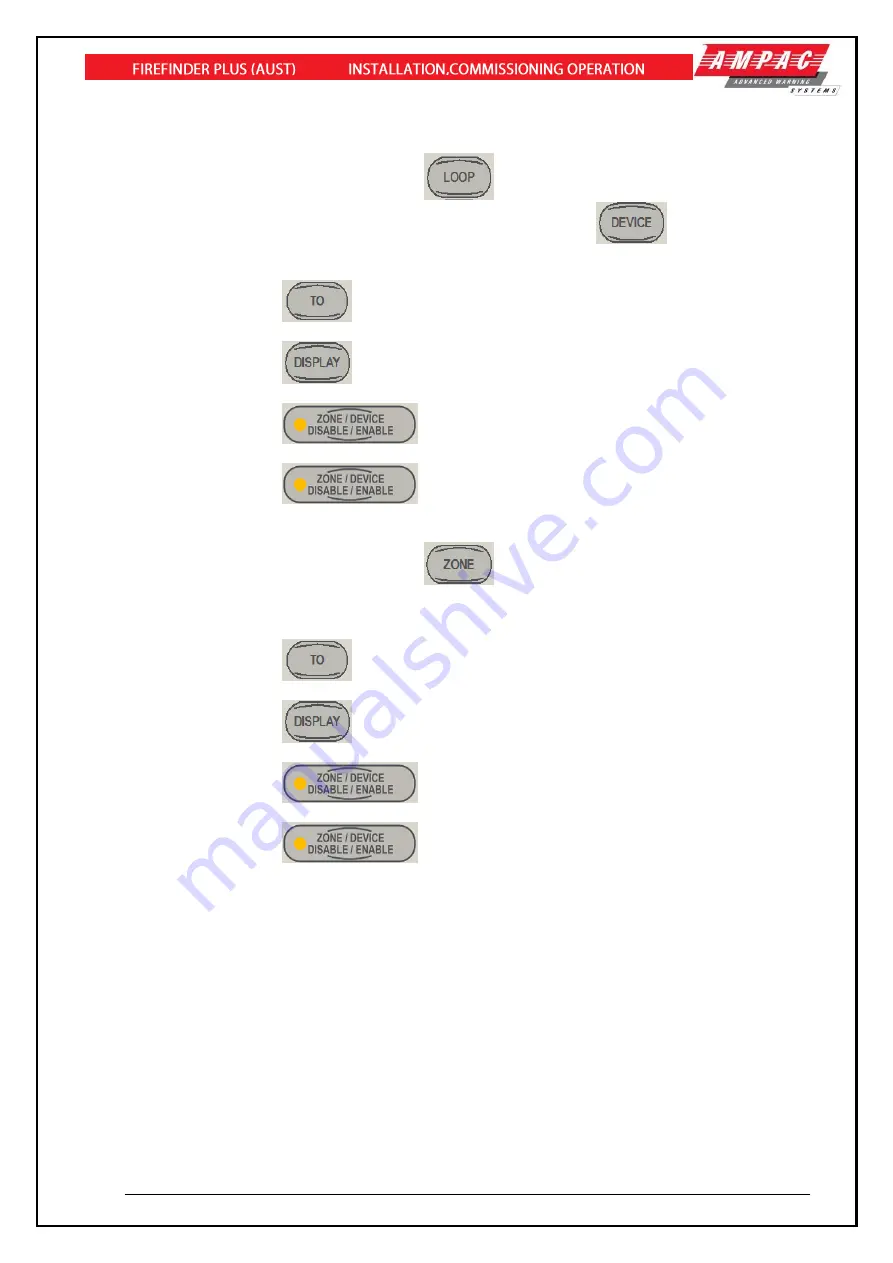
Page 55
10
Accessing a Loop, Device or Zone
LOOP OR DEVICE
➢
From the default display, press
➢
Enter the loop number you wish to interrogate then press
.
➢
Press the button for the device number.
➢
Press the
button if you wish to access a range of devices on the loop,
➢
Press the
button if you wish to display the status of a device,
➢
Press the
button if you wish to disable a device
➢
Press the
button to re-enable a device.
ZONE
➢
From the default display, press
.
➢
Press the button for the zone number.
➢
Press the
button if you wish to access a range of zones,
➢
Press the
button if you wish to display the status of a zone,
➢
Press the
button if you wish to disable a zone
➢
Press the
button to re-enable a zone.
Содержание FireFinder PLUS
Страница 1: ...FireFinder PLUS ...
Страница 4: ...FIRE BRIGADE RESPONSE GUIDE ...
Страница 99: ...Page 92 12 17 3 Panel Interfacing ...
Страница 127: ......
Страница 128: ...UNCONTROLLED DOCUMENT NOTE Due to AMPAC s commitment to continuous improvement specifications may change without notice ...






























