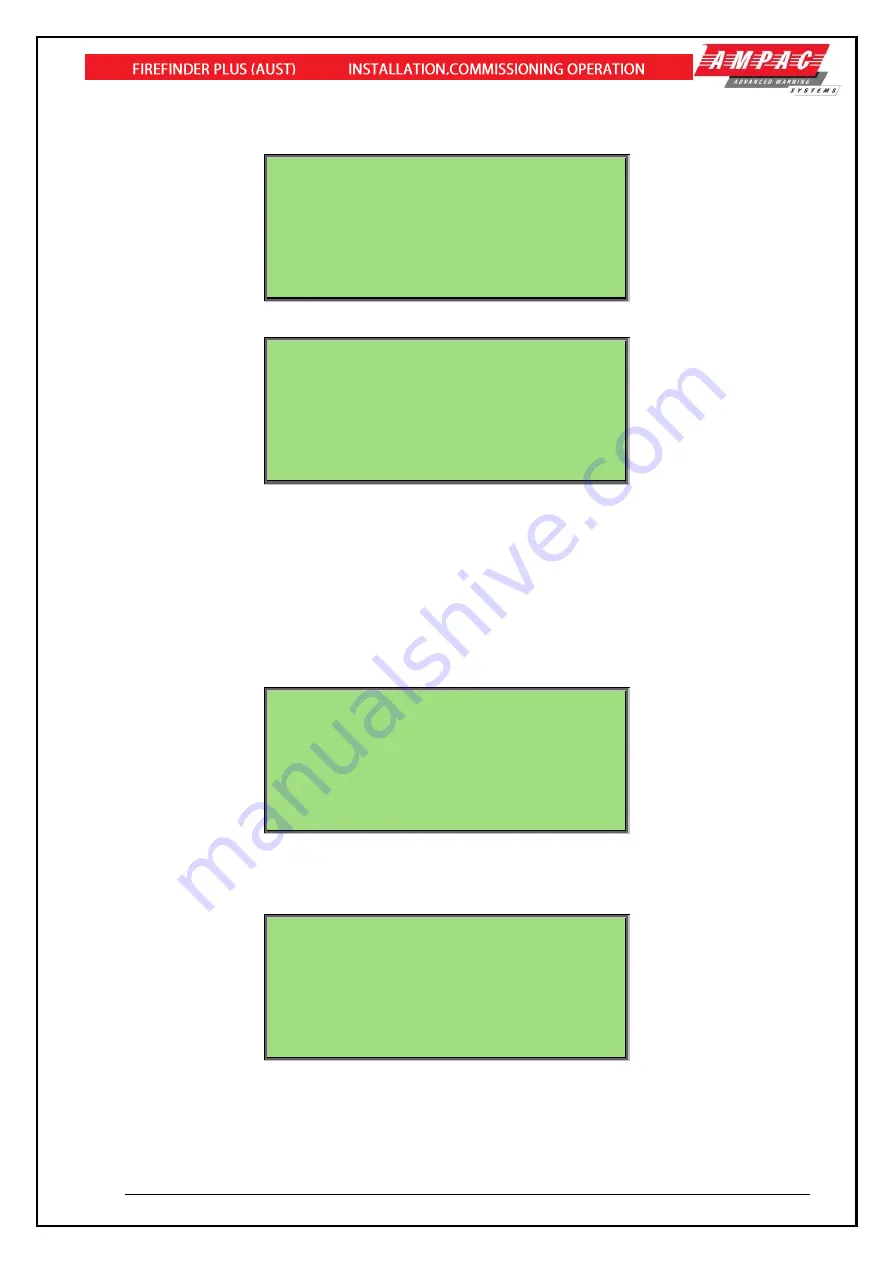
Page 36
7.7
Status
Pressing
Displays the Status of the system
STATUS MENU
0:LOOPS 1:MODULES 2:I/O
3:BRIGADE 4:SYSTEM 5:AVALUES
6:ADD ONS
SELECT NO.
AC:2Z ALM:0 PALM:0 FLT:0 DIS:0
Figure 32: The Status Menu (No networking)
STATUS MENU
0:LOOPS 1:MODULES 2:I/O
3:BRIGADE 4:NETWORK 5:SYSTEM
6:AVALUES 7:ADD ONS
SELECT NO.
AC:2Z ALM:0 PALM:0 FLT:0 DIS:0
Figure 33: The Status Menu (Networking)
From the STATUS MENU the status of system components and settings can be selected and
displayed as listed below.
Note: Different screens are displayed for a system with and without networking.
Press
Loops:
Enter the loop number and the LCD will display its status, e.g. normal, type of fault
etc. The Loop current draw and noise levels will also be shown in panels that have Slave CPU
software version V9.0 or higher
LOOP NO:1
STATUS: NORMAL
CURRENT (mA) 0 NOISE (mA) 0
0:PRINT ALL DEVICES 1:PRINT TOTAL
SELECT NO. _
AC:2Z ALM:0 PALM:0 FLT:0 DIS:0
Figure 34: Display Loop Status
Modules:
Select the type of module, Slave
and P/S
DISPLAY MODULE STATUS
0:SLAVE 1:POWER SUPPLY
SELECT NO.
AC:2Z ALM:0 PALM:0 FLT:0 DIS:0
Figure 35: The Display Module Status display
I/O:
The LCD will display the status of an input or output in a panel or on a loop, Outputs
and Inputs
.
Содержание FireFinder PLUS
Страница 1: ...FireFinder PLUS ...
Страница 4: ...FIRE BRIGADE RESPONSE GUIDE ...
Страница 99: ...Page 92 12 17 3 Panel Interfacing ...
Страница 127: ......
Страница 128: ...UNCONTROLLED DOCUMENT NOTE Due to AMPAC s commitment to continuous improvement specifications may change without notice ...






























