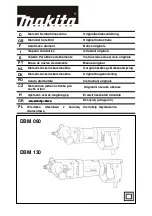Adjustments
98
Citan BAG0014.4 09.14
8.11
Setting the length of the track markers (in the field)
On the positions Fig. 97/1,2 the track marker
length can be slightly adjusted.
Fig. 97
Danger!
Standing within the operational
range of the track marker arm is
prohibited..
8.11.1
Track marker length dimensions
The track markers mark a trace in the tractor's
centre.
Measured is distance "A" (Fig. 98)
•
from the machine's centre
•
to the contact point of the track marker disc.
Set both track markers to the same length.
Distance “A”
Citan
8000
8,0m
Citan 9000
9,0m
Citan 12000
12,0m
Fig. 98
8.12
Setting the working intensity of the track markers
Setting the working intensity of the track mark-
ers:
1. Slacken the two bolts (Fig. 99/2)
2. Set the working intensity of the track marker
by twisting the track marker discs in such a
way that they run about parallel to the for-
ward direction on lighter soils and more on
grip on heavier soils.
3. Retighten bolts (Fig. 99/2) firmly.
4. Repeat this procedure on the other track
marker.
Fig. 99