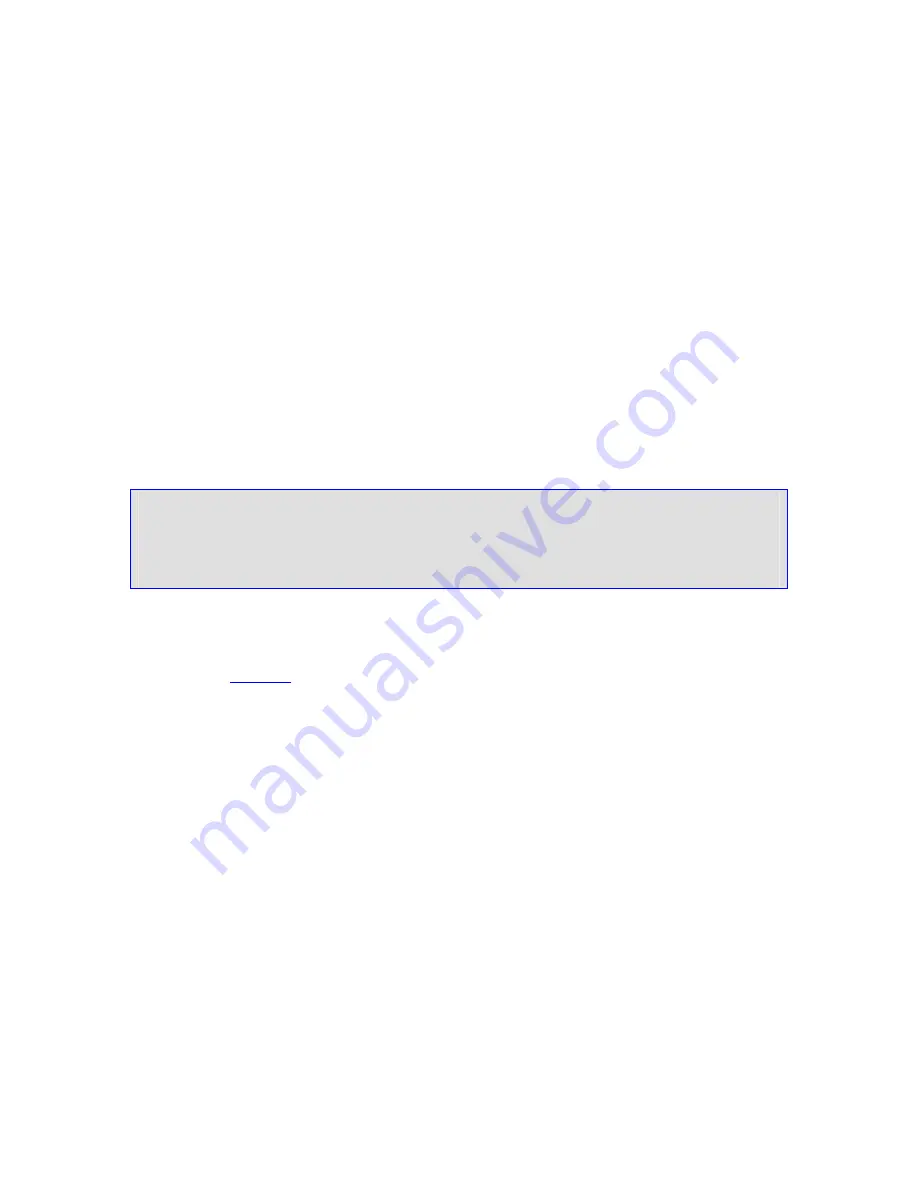
338
V6100 and V7122 User Guide
Using the Secured Embedded Web Server
To use the secured Embedded Web Server follow the next 3 steps:
1
Access the V7122 using the following URL:
https://[
host name] or [IP address]
Depending on the browser's configuration, a security warning dialog may be displayed.
The reason for the warning is that the V7122 initial certificate is not trusted by your PC.
The browser may allow you to install the certificate, thus skipping the warning dialog the
next time you connect to the V7122.
2
If you are using Internet Explorer, click
View Certificate
and then
Install Certificate
.
3
The browser also warns you if the host name used in the URL is not identical to the one
listed in the certificate. To solve this, add the IP address and host name (ACL_nnnnnn
where nnnnnn is the serial number of the V7122) to your hosts file, located at /etc/hosts
on UNIX or C:\Windows\System32\Drivers\ETC\hosts on Windows; then use the host
name in the URL (e.g.,
https://ACL_280152
). Figure 117 is an example of a host file:
Figure 117
Example of a Host File
# This is a sample HOSTS file used by Microsoft TCP/IP for Windows.
# Location: C:\WINDOWS\SYSTEM32\DRIVERS\ETC\hosts
#
127.0.0.1 localhost
10.31.4.47 ACL_280152
Secured Telnet
To enable the embedded Telnet server on the V7122, set the parameter TelnetServerEnable
(described in
Table 44
) to 1 (standard mode) or 2 (SSL mode); no information is transmitted
in the clear when SSL mode is used.
If the Telnet server is set to SSL mode, a special Telnet client is required on your PC to
connect to the Telnet interface over a secured connection; examples include C-Kermit for
UNIX, Kermit-95 for Windows, and 3Com' acSSLTelnet utility for Windows (that requires
prior installation of the free OpenSSL toolkit). Contact 3Com to obtain the acSSLTelnet
utility.
Server Certificate Replacement
The V7122 is supplied with a working SSL configuration consisting of a unique self-signed
server certificate. When the V7122 is upgraded to firmware version 4.6, a unique self-signed
server certificate is created. If an organizational Public Key Infrastructure (PKI) is used, you
may wish to replace this certificate with one provided by your security administrator.
To replace the V7122 self-signed certificate follow the next 9 steps:
1
Your network administrator should allocate a unique DNS name for the V7122 (e.g.,
dns_name.corp.customer.com). This name is used to access the device, and should
therefore be listed in the server certificate.
Содержание TP-1610
Страница 28: ...28 V6100 and V7122 User Guide Reader s Notes ...
Страница 48: ...48 V6100 and V7122 User Guide Reader s Notes ...
Страница 72: ...72 V6100 and V7122 User Guide Reader s Notes ...
Страница 80: ...80 V6100 and V7122 User Guide Reader s Notes ...
Страница 151: ...V6100 and V7122 User Guide 151 Figure 83 Log off Prompt 2 Click OK in the prompt the Web session is logged off ...
Страница 152: ...152 V6100 and V7122 User Guide Reader s Notes ...
Страница 262: ...262 V6100 and V7122 User Guide Reader s Notes ...
Страница 284: ...284 V6100 and V7122 User Guide Reader s Notes ...
Страница 291: ...V6100 and V7122 User Guide 291 Figure 95 V7122 Startup Process ...
Страница 324: ...324 V6100 and V7122 User Guide Reader s Notes ...
Страница 354: ...354 V6100 and V7122 User Guide Reader s Notes ...
Страница 374: ...374 V6100 and V7122 User Guide Reader s Notes ...
Страница 382: ...382 V6100 and V7122 User Guide Figure 130 Example of a User Information File Reader s Notes ...
Страница 392: ...392 V6100 and V7122 User Guide Reader s Notes ...
Страница 409: ...V6100 and V7122 User Guide 409 Reader s Notes ...
Страница 413: ...V6100 and V7122 User Guide 413 Reader s Notes ...
Страница 425: ...V6100 and V7122 User Guide 425 Figure 145 UDP2File Utility Reader s Notes ...
Страница 431: ...V6100 and V7122 User Guide 431 Reader s Notes ...
Страница 447: ...V6100 and V7122 User Guide 447 Reader s Notes ...
Страница 449: ...V6100 and V7122 User Guide 449 Figure 146 Connection Module CM Figure 147 OSN Server Figure 148 Hard Drive Module HDMX ...
Страница 483: ...V6100 and V7122 User Guide 483 Reader s Notes ...






























