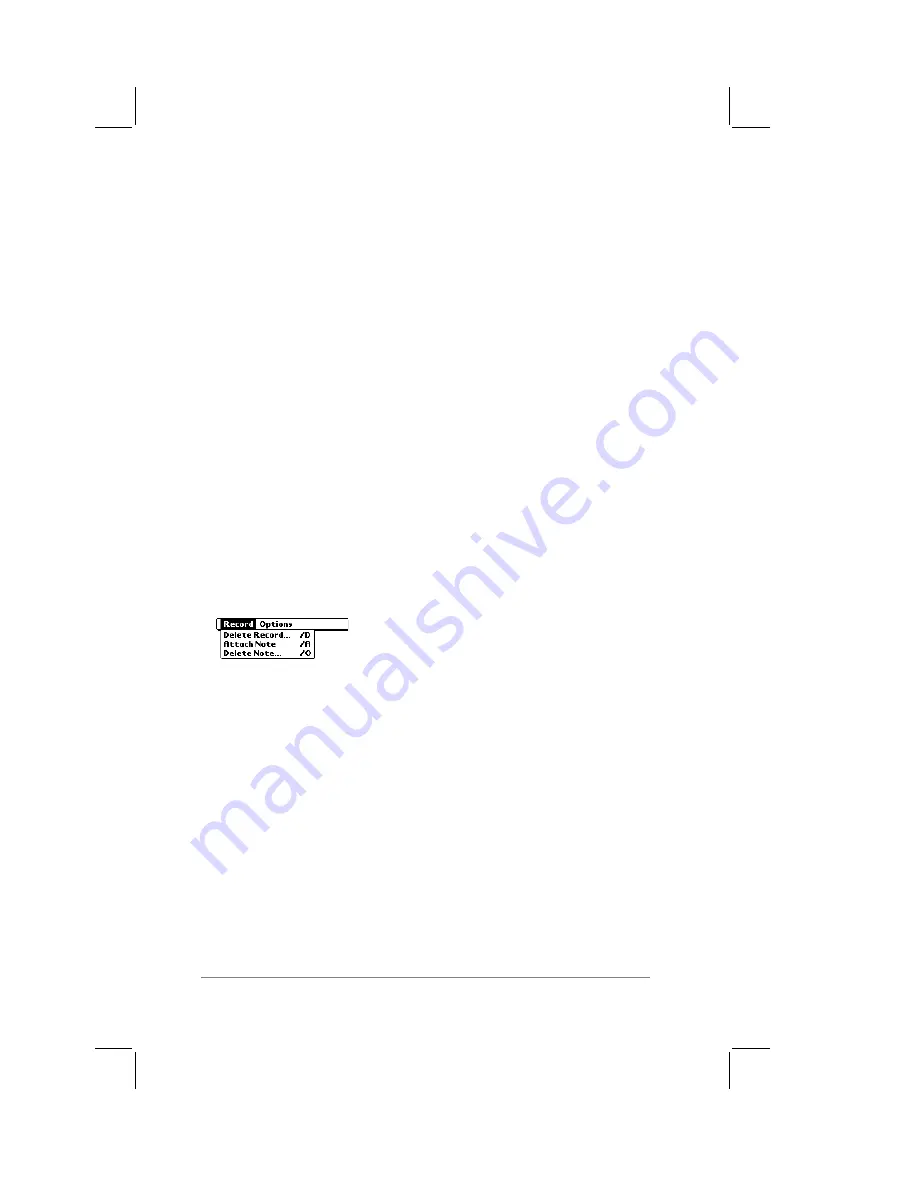
page
78
PalmPilot Handbook
3.
Tap the OK button to confirm your selection, and close the
Address Details dialog.
Note:
The Show in List setting that you select applies only to the
individual Address Book entry, rather than to all entries. In other
words, you can select the phone number to be displayed for each
Address Book entry.
Address Book Menu Commands
The Address Book includes menu commands to make it fast and
easy to perform common file and editing tasks. This section
explains the menu commands that are specific to the Address
Book.
Refer to Chapter 2: Working with the PalmPilot
™
Connected
Organizer
for information about menu commands that are common
to all of your PalmPilot applications.
Record Menu
When you select the Record menu, its menu commands appear on
screen as shown in the following diagram:
■
Delete Record. The Delete Record command displays an
alert dialog, prompting you to confirm that you want to delete
the current entry. If you tap the OK button, the entry is
deleted from the memory of your PalmPilot. If you tap the
Cancel button, the alert dialog closes and you are returned to
the previous screen.
The default setting for the Delete Record alert is to “Save
archive copy on PC.” This will remove the entry from the
Address Book, but retain a copy of the entry and transfer it to
an archive file on your desktop computer the next time you
perform a HotSync operation.
Содержание PalmPilot Professional
Страница 1: ...PalmPilot Handbook...
Страница 52: ......
Страница 118: ......
Страница 142: ......
Страница 170: ...page 168 PalmPilot Handbook Sample 2...
Страница 171: ...Appendixes page 169 Sample 3...




































