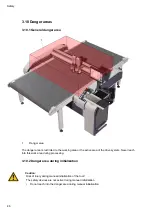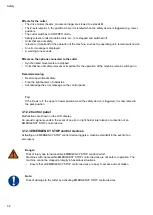Safety
47
• For initialization, use automatic AKI initialization, if the tool allows this.
1
Module (e.g., UM-S)
2
Tool (e.g., UCT)
3
Danger area
D
Safety distance during initialization (25 cm)
The safety distance (d) for operating personnel during manual initialization is
25 cm
. Do not reach into
the marked danger area during the initialization phase!
3.10.3 Danger area during cleaning
Caution:
Risk of injury when cleaning the machine!
Blades, router bits and punching inserts have very sharp edges which are sometimes hidden by
moving equipment (spring-loaded gliding disc).
• Before starting to clean, remove all modules and tools from the module carriage.
• Switch off the machine with the main switch and secure it against unauthorised switch-on
using a padlock.
• Disconnect the machine from the mains.
Summary of Contents for S3 M-1200
Page 1: ...Operating Manual S3 Digital Cutter ...
Page 5: ...Contents 5 8 Modules 209 9 Material handling 211 10 Additional specifications 213 ...
Page 6: ...Contents 6 ...
Page 10: ...Introduction 10 ...
Page 14: ...Product description 14 2 5 Cutter overview ...
Page 38: ...Product description 38 ...
Page 64: ...Safety 64 ...
Page 90: ...Controls and operation 90 4 13 3 Inserting replacing the module ...
Page 103: ...Controls and operation 103 Plastic perforated plate Adjustable vacuum range Leather no ...
Page 134: ...Controls and operation 134 ...
Page 155: ...Tips for cutting 155 5 6 2 Calculation of maximum speed for EOT POT Z16 Z42 ...
Page 207: ...Tools 207 7 Tools ...
Page 208: ...Tools 208 ...
Page 209: ...Modules 209 8 Modules ...
Page 210: ...Modules 210 ...
Page 211: ...Material handling 211 9 Material handling ...
Page 212: ...Material handling 212 ...
Page 213: ...Additional specifications 213 10 Additional specifications ...
Page 214: ...Additional specifications 214 ...