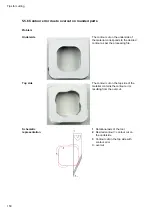Tips for cutting
156
5.7 Tips for increasing the rate of production
For high production speeds with good quality,Zünd recommends the following method:
• Set the holding times for the tool (Before Down, After Down, Before Up, After Up) to 0 ms. This is
usually necessary for tools with a pneumatic Z-axis.
• To raise the tool, set the maximum values for the speed and acceleration parameters.
• To lower the tool, set the maximum values for acceleration or speed.
5.8 Identifying and rectifying quality problems
Curves cut inaccurately
Acceleration/speed is too high.
Reduce acceleration/speed.
1-1-1-3-2 Speed
Processing data are of poor quality.
Revise the processing data. Send curves
to the cutter as arc functions.
-
Wrong blade in relation to material
type, material thickness, or cutting
contour.
Select a blade which is appropriate to the
material, material thickness and cutting
contour. For help with selecting the
right one, refer to the Zünd accessories
catalog.
-
Cutting distortion of curves due to blade overcut
Due to the geometry, the blade
produces a large overcut
Select a blade which is appropriate to the
material, material thickness and cutting
contour. For help with selecting the
right one, refer to the Zünd accessories
catalog.
-
The overcut correction is not set.
Set the overcut correction. Enter
overcut/2 as correction value.
1-1-1-4-2
Correct X
Jerky, stuttering cutter movement
Processing data are of poor quality.
Revise the processing data. Send curves
to the cutter as arc functions.
-
The acceleration is too high
Reduce the acceleration
1-1-1-3-3
Acceleration
The vector intermediate angle, for
which the speed is reduced to zero if
this angle is exceeded, has been set
too small.
Check the stop angle (may be too small
– enlarge) adjust vectors.
Summary of Contents for S3 M-1200
Page 1: ...Operating Manual S3 Digital Cutter ...
Page 5: ...Contents 5 8 Modules 209 9 Material handling 211 10 Additional specifications 213 ...
Page 6: ...Contents 6 ...
Page 10: ...Introduction 10 ...
Page 14: ...Product description 14 2 5 Cutter overview ...
Page 38: ...Product description 38 ...
Page 64: ...Safety 64 ...
Page 90: ...Controls and operation 90 4 13 3 Inserting replacing the module ...
Page 103: ...Controls and operation 103 Plastic perforated plate Adjustable vacuum range Leather no ...
Page 134: ...Controls and operation 134 ...
Page 155: ...Tips for cutting 155 5 6 2 Calculation of maximum speed for EOT POT Z16 Z42 ...
Page 207: ...Tools 207 7 Tools ...
Page 208: ...Tools 208 ...
Page 209: ...Modules 209 8 Modules ...
Page 210: ...Modules 210 ...
Page 211: ...Material handling 211 9 Material handling ...
Page 212: ...Material handling 212 ...
Page 213: ...Additional specifications 213 10 Additional specifications ...
Page 214: ...Additional specifications 214 ...