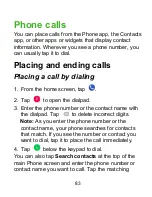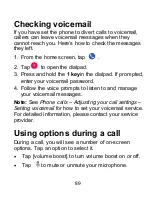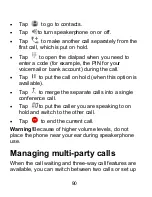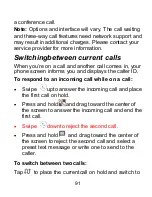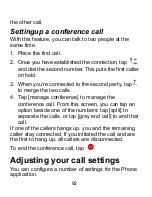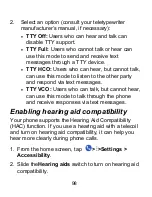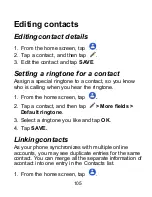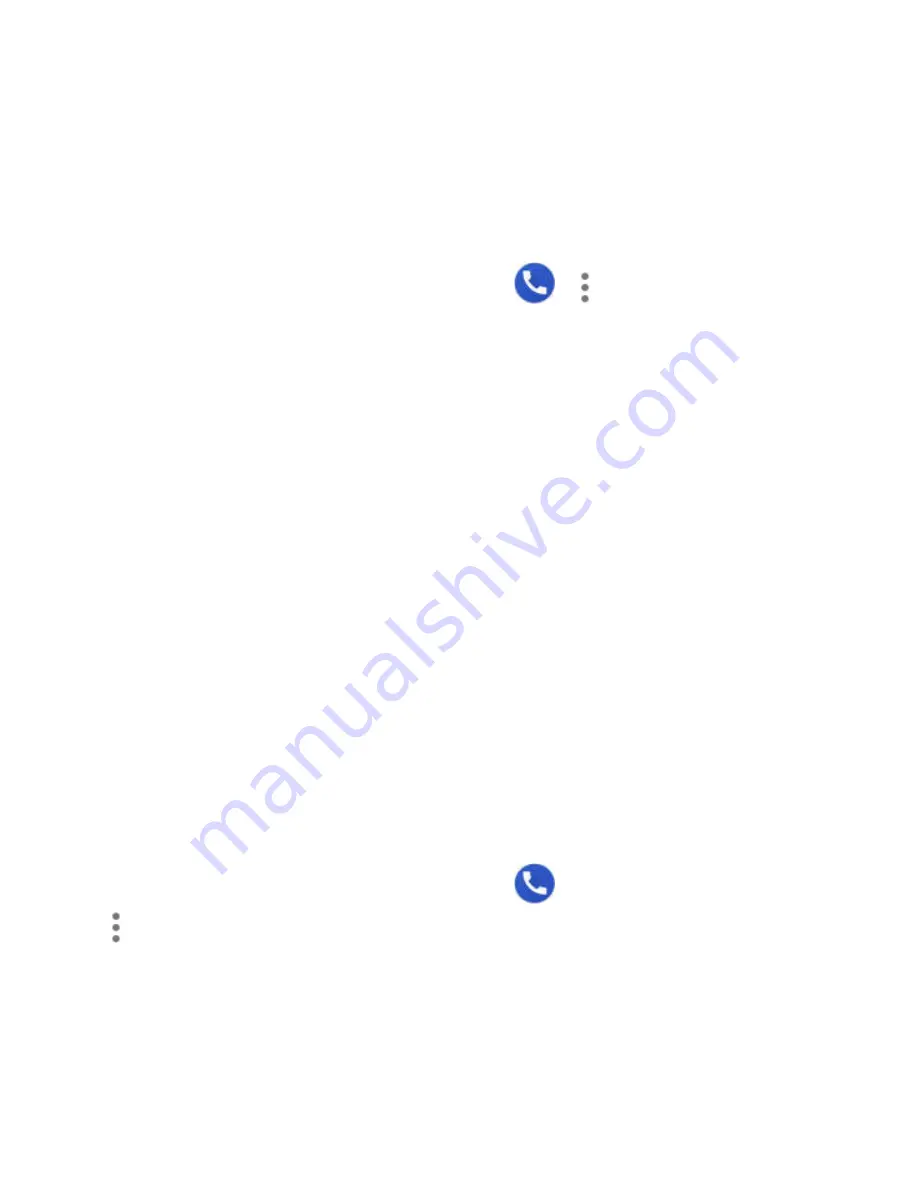
94
Check
Dialpad tones
to play sounds when you
tap the dialpad keys.
Setting answer and end calls options
1. From the home screen, tap
> >
Settings >Answer and end calls
.
2. Tap an option:
Tap the
Power button ends call
slider to
enable or disable ending calls by pressing the
Power key.
Tap the
Vibrate when call is answered
slider
to enable or disable vibration when a call is
answered.
Settingspeed dials
You can press and hold the 1-9 keys on the dialpad to
call the corresponding speed dial number.
The 1 key is reserved to speed dial your voicemail.
To assign a speed dial key:
1. From the home screen, tap
>
>Settings >Speed dial
.
2. Tap a speed dial key.
3. Select a contact from the list.
Summary of Contents for Blade X2 Max
Page 1: ...1 ZTE Blade X2 Max User Guide ...
Page 21: ...21 Getting to know your phone FPO ...
Page 137: ...137 video settings ...
Page 214: ...214 ...