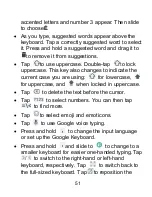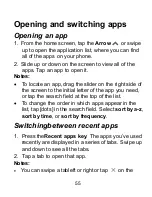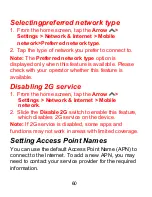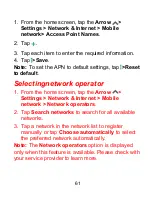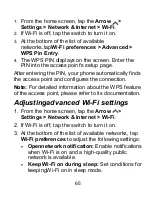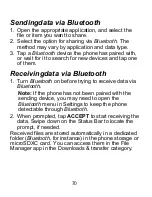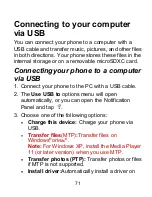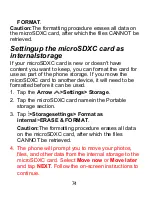60
Selectingpreferred network type
1. From the home screen, tap the
Arrow
>
Settings > Network & Internet > Mobile
network>Preferred network type
.
2. Tap the type of network you prefer to connect to.
Note:
The
Preferred network type
option is
displayed only when this feature is available. Please
check with your operator whether this feature is
available.
Disabling 2G service
1. From the home screen, tap the
Arrow
>
Settings > Network & Internet > Mobile
network
.
2. Slide the
Disable 2G
switch to enable this feature,
which disables 2G service on the device.
Note:
If 2G service is disabled, some apps and
functions may not work in areas with limited coverage.
Setting Access Point Names
You can use the default Access Point Name (APN) to
connect to the Internet. To add a new APN, you may
need to contact your service provider for the required
information.
Summary of Contents for Blade X2 Max
Page 1: ...1 ZTE Blade X2 Max User Guide ...
Page 21: ...21 Getting to know your phone FPO ...
Page 137: ...137 video settings ...
Page 214: ...214 ...