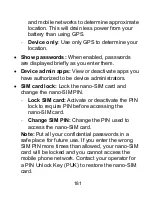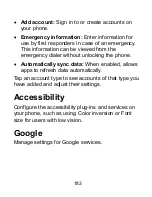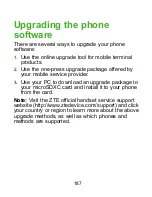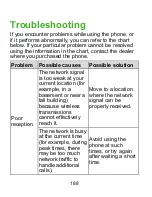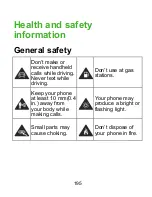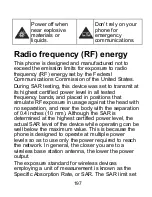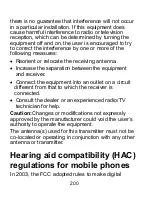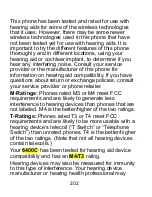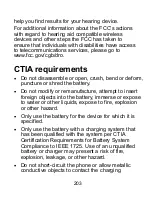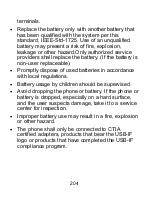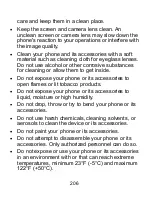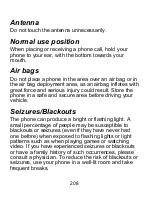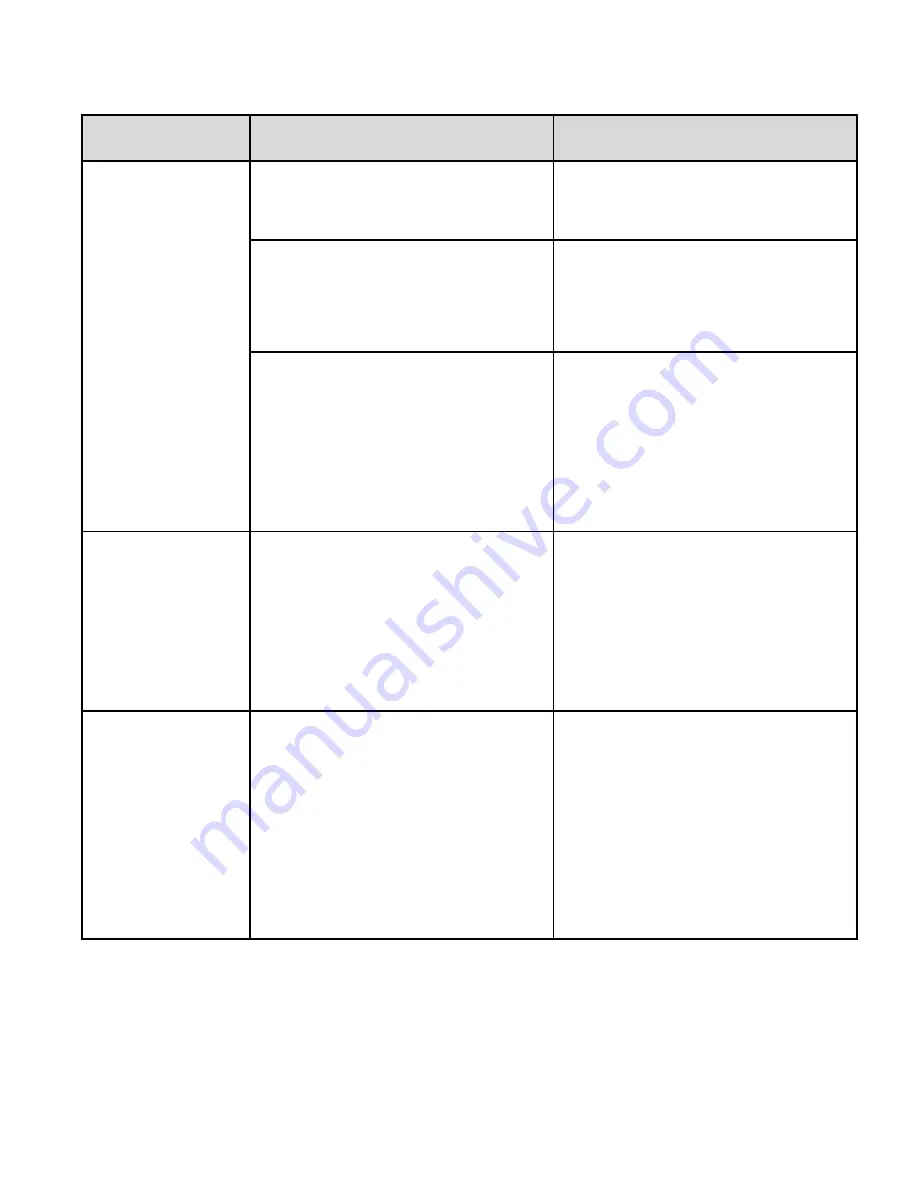
193
Problem Possible causes
Possible solution
Unable to
connect to
the
network
The nano-SIM card
is invalid.
Contact your service
provider.
You are not within
the network’s
service area.
Check the service
area with your
service provider.
Poor signal.
Move to an open
space, or if you are
inside a building,
move closer to a
window.
Cannot
answer
incoming
calls
You have activated
the Call blocking
feature.
Disable this
feature.See
Phone
calls – Adjusting
your call settings –
Blocking calls.
Cannot
make
outgoing
calls
You have activated
the Fixed
DialingNumbers
feature.
Disable this feature.
See
Phone calls –
Adjusting your call
settings –
Configuring call
settings.
Summary of Contents for Blade X2 Max
Page 1: ...1 ZTE Blade X2 Max User Guide ...
Page 21: ...21 Getting to know your phone FPO ...
Page 137: ...137 video settings ...
Page 214: ...214 ...