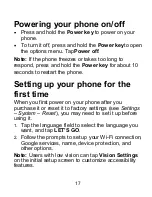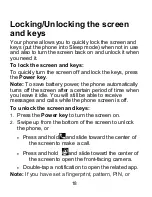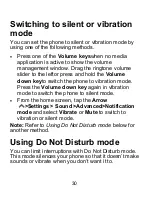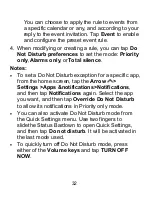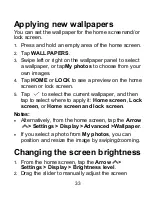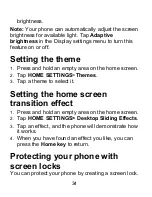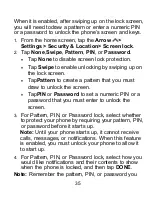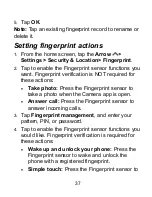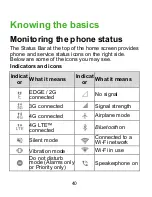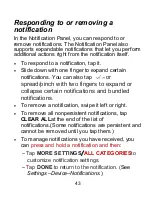31
Using Do Not Disturb mode
1. From the home screen, tap the
Arrow
>Settings > Sound >Advanced>Do Not
Disturb preferences
.
2. Set the following options:
Tap
Priority only allows
to select which types of
notifications will be permitted while Do Not
Disturb mode is on.
Tap
Block visual disturbances
to prevent
notifications silenced by Do Not Disturb from
peeking/popping up on the screen and/or from
turning on the screen when it is off.
3. Under
Automatic rules
, manage rules for
automatically turning on Do Not Disturb mode. You
can tapan existing rule to enable, disable, modify,
or delete it, or tap
Add more
to create a new rule.
There are two types of rules:
Time rules:
Do Not Disturb mode will be
activated automatically according to the days,
start time, and end time you set. Tap
Weekend
or
Weeknight
to enable and configure
preset time rules.
Event rules:
Do Not Disturb mode will be
activated automatically during calendar events.
Summary of Contents for Blade X2 Max
Page 1: ...1 ZTE Blade X2 Max User Guide ...
Page 21: ...21 Getting to know your phone FPO ...
Page 137: ...137 video settings ...
Page 214: ...214 ...