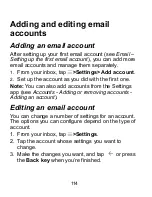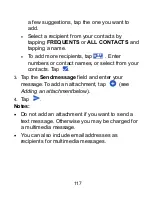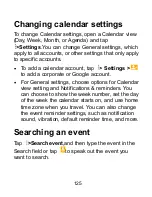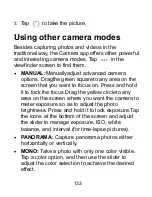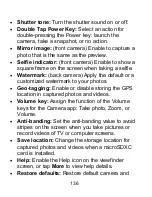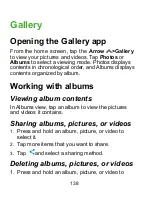127
3. Slide the switch to the
On
position.
4. Tap
Open this page
and enter a URL.
5. Tap
Save
to set it as the home page.
Using multiple browser
windows
You can open several web pages at the same time
(one page in each window) and switch between them
freely.
Opening a new browser window
Tap
>New tab
. A new browser window opens.
Switching between browser
windows
1.
Tap
at the top of the screen to see
thumbnails of currently opened web pages.
2.
Tap the thumbnail of the page you want to open.
Note:
Tap
×
or swipe left or right to close a browser
window.Tap >
Close all tabs
to close all windows.
Summary of Contents for Blade X2 Max
Page 1: ...1 ZTE Blade X2 Max User Guide ...
Page 21: ...21 Getting to know your phone FPO ...
Page 137: ...137 video settings ...
Page 214: ...214 ...