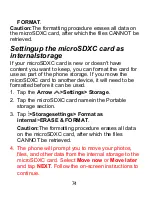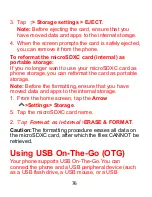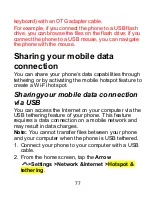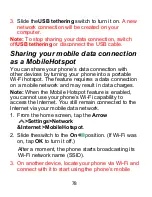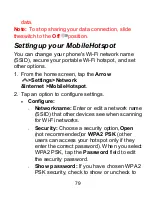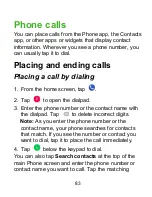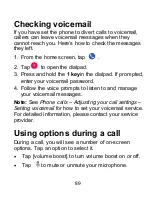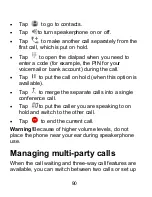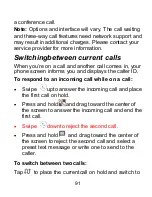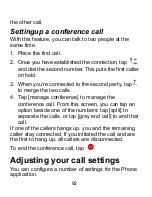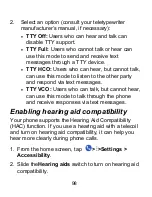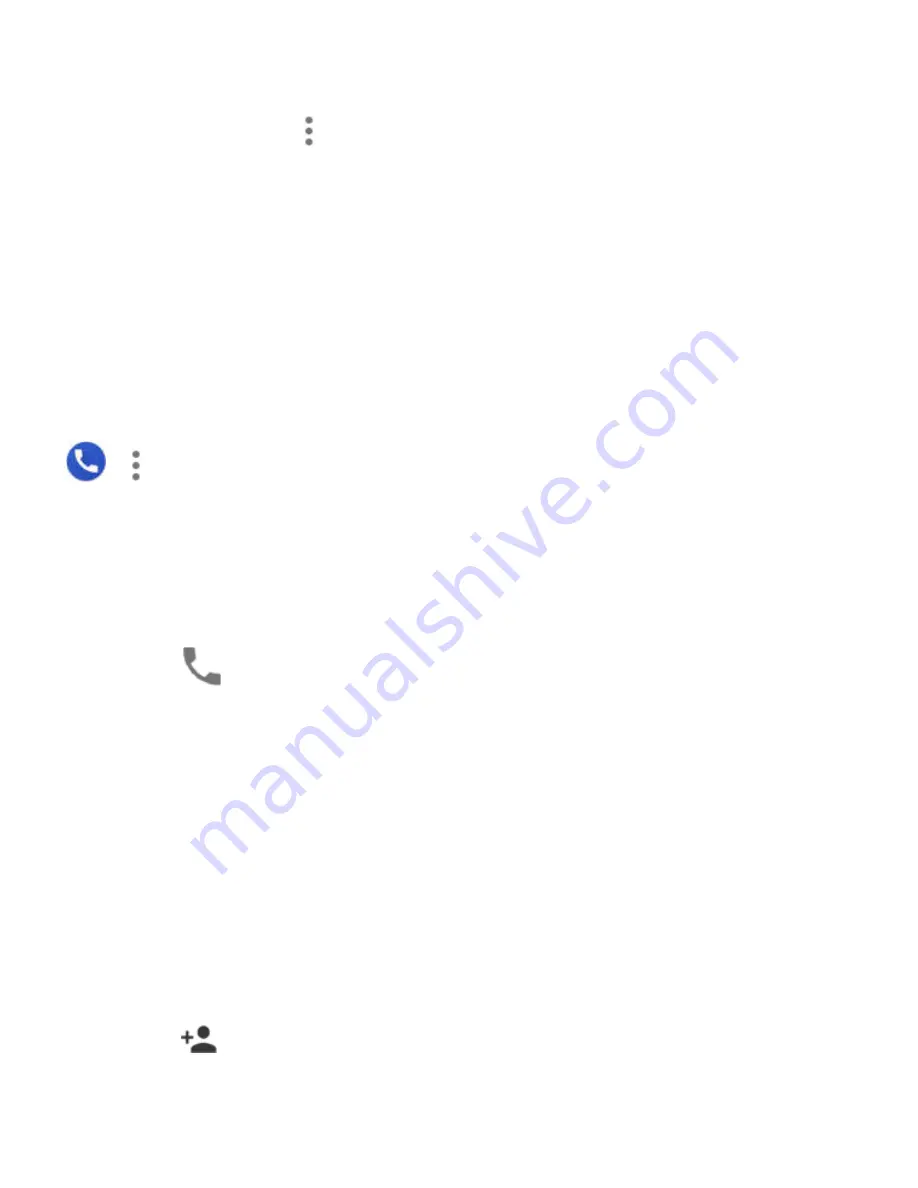
86
Phone app, tap
> Settings > Quick responses
.
Working with the call history
The call history is a list of all the calls you've placed,
received, or missed. It provides a convenient way to
redial a number, return a call, or add a number to your
Contacts.
To open the call history, from the home screen, tap
> >Call history
.(If the dialpad is visible, press the
Back key
to close it.)
Placing a call from the call history
1. Open the call history.
2. Tap
beside a listing to call back.
Note:
You can tap
ALL
to view all of the entries, or
tap
MISSED
,
OUTGOING
, or
INCOMING
to filter the
records by call type.
Adding a number from call history as
a contact
1. Open the call history.
2. Tap the contact icon in front of a number.
3. Tap
on the contact information tab.
Summary of Contents for Blade X2 Max
Page 1: ...1 ZTE Blade X2 Max User Guide ...
Page 21: ...21 Getting to know your phone FPO ...
Page 137: ...137 video settings ...
Page 214: ...214 ...