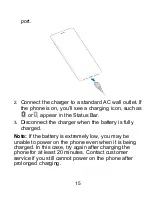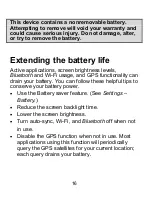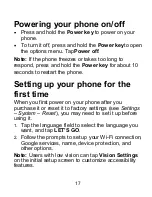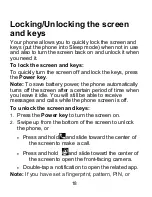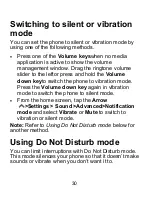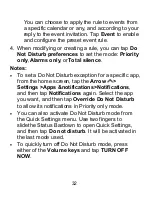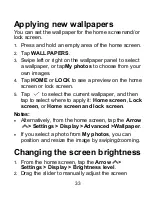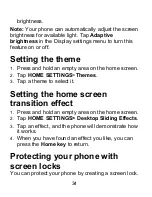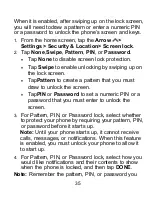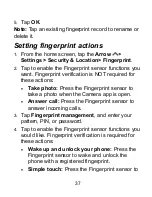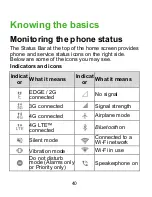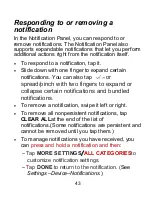29
ringtone to an individual contact.
When selecting a ringtone or notification sound,
swipe to the bottom of the list and tap
Add
ringtone
to add an audio file saved on the phone
or microSDXC card to the list of options.
Turning system sounds on/off
1. From the home screen, tap the
Arrow
>
Settings > Sound >Advanced
.
2. Inthe
Other sounds and vibrations
section, tap
the switch beside each option to turn it on or off.
Adjusting volumes
1. From the home screen, tap the
Arrow
>
Settings > Sound
.
2. Drag the sliders below
Ring volume, Notification
volume, Media volume
, and
Alarm volume
to
adjust the volume for each type of audio.
Note:
You can adjust the media volume when a media
application is in use by pressing either of the
Volume
keys
. If no media application is active, press either of
the
Volume keys
to adjust the ringtone volume (or the
earpiece volume during a call).
Summary of Contents for Blade X2 Max
Page 1: ...1 ZTE Blade X2 Max User Guide ...
Page 21: ...21 Getting to know your phone FPO ...
Page 137: ...137 video settings ...
Page 214: ...214 ...