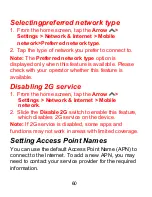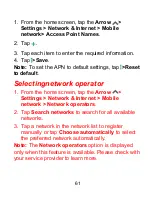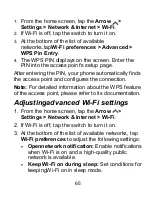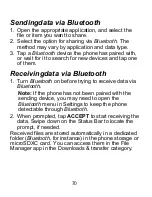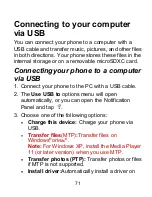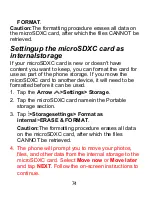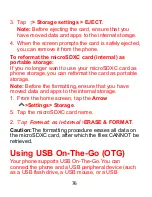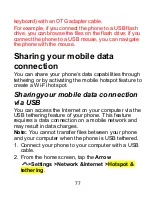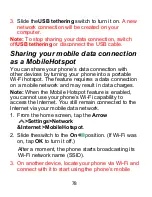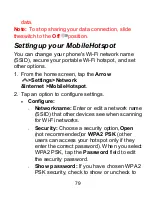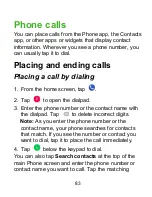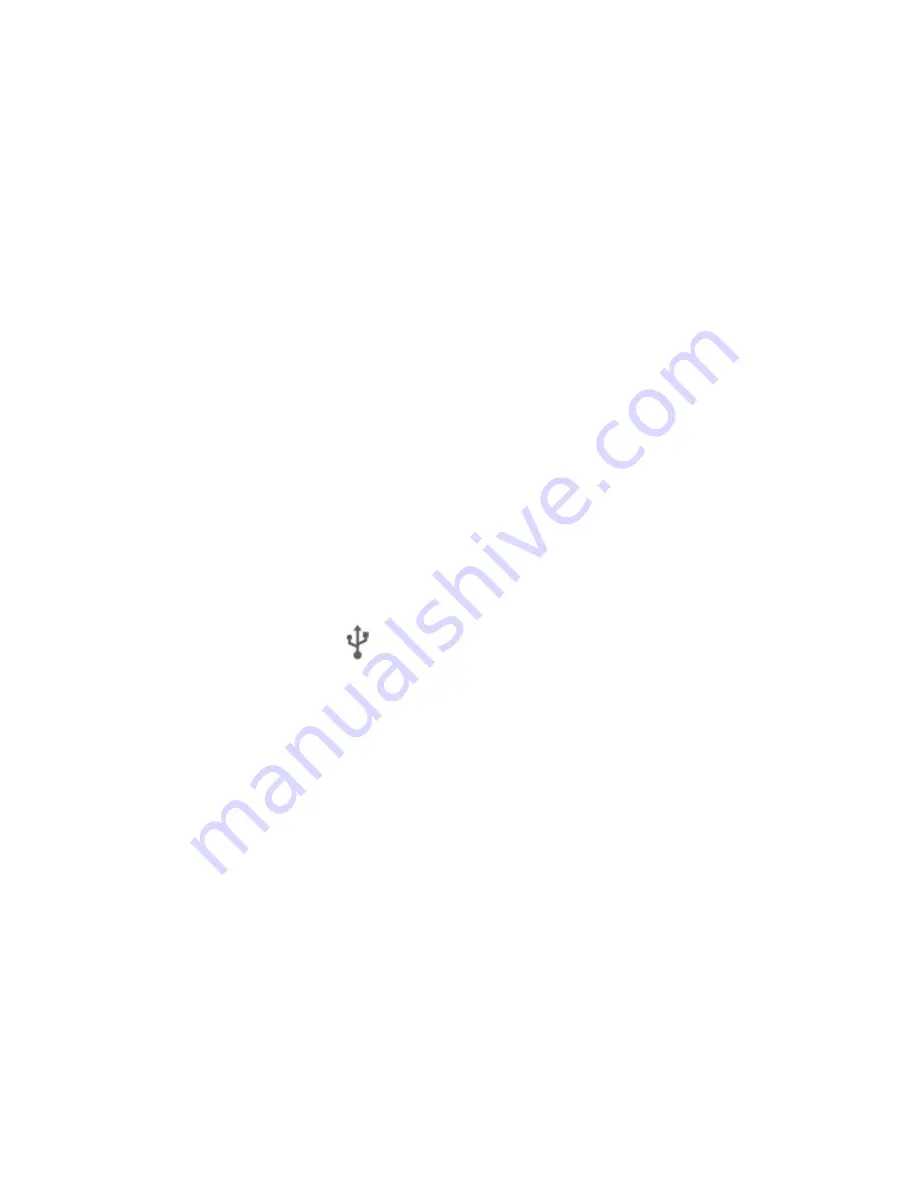
71
Connecting to your computer
via USB
You can connect your phone to a computer with a
USB cable and transfer music, pictures, and other files
in both directions. Your phone stores these files in the
internal storage or on a removable microSDXC card.
Connectingyour phone to a computer
via USB
1. Connect your phone to the PC with a USB cable.
2. The
Use USB to
options menu will open
automatically, or you can open the Notification
Panel and tap
.
3. Choose one of the following options:
Charge this device:
Charge your phone via
USB.
Transfer files
(MTP)
:
Transfer files on
Windows
®
or
Mac
®
.
Note:
For Windows XP, install the Media Player
11 (or later version) when you use MTP.
Transfer photos (PTP):
Transfer photos or files
if MTP is not supported.
Install driver:
Automatically install a driver on
Summary of Contents for Blade X2 Max
Page 1: ...1 ZTE Blade X2 Max User Guide ...
Page 21: ...21 Getting to know your phone FPO ...
Page 137: ...137 video settings ...
Page 214: ...214 ...