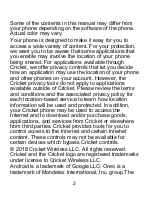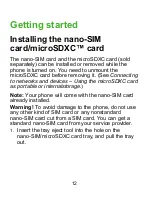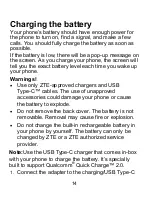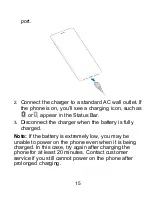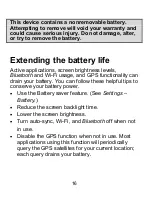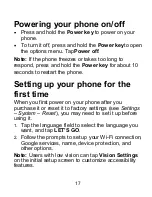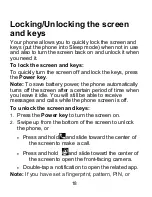4
Contents
Getting started ....................................................... 12
Installing the nano-SIM card/microSDXC™ card .............. 12
Charging the battery ........................................................ 14
Extending the battery life ................................................. 16
Powering your phone on/off ............................................. 17
Setting up your phone for the first time ............................. 17
Locking/Unlocking the screen and keys ........................... 18
Using the touch screen .................................................... 19
Getting to know your phone ............................................. 21
Key functions ................................................................... 23
Getting to know the home screen ..................................... 24
Extending thehome screen .............................................. 25
Personalizing.......................................................... 27
Changing the system language ........................................ 27
Setting the date and time ................................................. 27
Changing the ringtone and notification sound ................... 28
Turning system sounds on/off .......................................... 29
Adjusting volumes............................................................ 29
Switching to silent or vibration mode ................................ 30
Using Do Not Disturb mode ............................................. 30
Applying new wallpapers ................................................. 33
Changing the screen brightness ....................................... 33
Setting the theme ............................................................ 34
Summary of Contents for Blade X2 Max
Page 1: ...1 ZTE Blade X2 Max User Guide ...
Page 21: ...21 Getting to know your phone FPO ...
Page 137: ...137 video settings ...
Page 214: ...214 ...