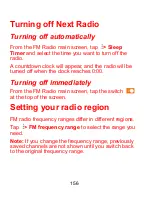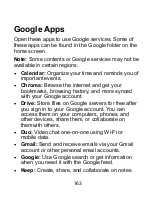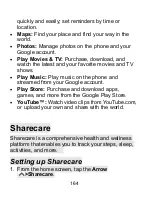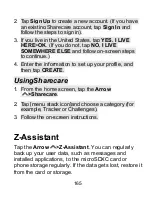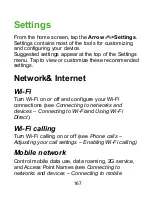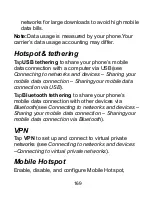156
Turning off Next Radio
Turning off automatically
From the FM Radio main screen, tap
> Sleep
Timer
and select the time you want to turn off the
radio.
A countdown clock will appear, and the radio will be
turned off when the clock reaches 0:00.
Turning off immediately
From the FM Radio main screen, tap the switch
at the top of the screen.
Setting your radio region
FM radio frequency ranges differ in different regions.
Tap
> FM frequency range
to select the range you
need.
Note:
If you change the frequency range, previously
saved channels are not shown until you switch back
to the original frequency range.
Summary of Contents for Blade X2 Max
Page 1: ...1 ZTE Blade X2 Max User Guide ...
Page 21: ...21 Getting to know your phone FPO ...
Page 137: ...137 video settings ...
Page 214: ...214 ...