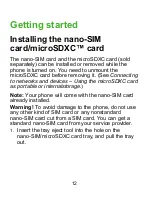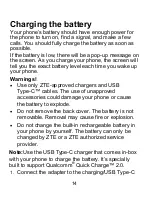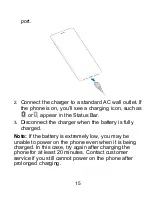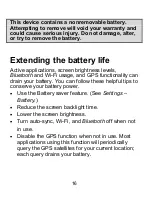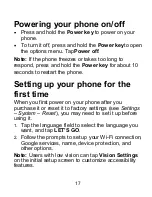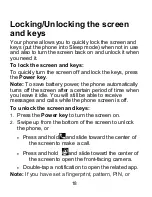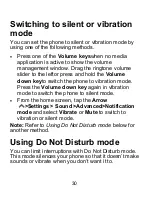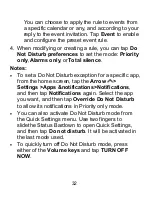17
Powering your phone on/off
Press and hold the
Power key
to power on your
phone.
To turn it off, press and hold the
Power key
to open
the options menu. Tap
Power off
.
Note:
If the phone freezes or takes too long to
respond, press and hold the
Power key
for about 10
seconds to restart the phone.
Setting up your phone for the
first time
When you first power on your phone after you
purchase it or reset it to factory settings (see
Settings
–
System
–
Reset
), you may need to set it up before
using it.
1.
Tap the language field to select the language you
want, and tap
LET’S GO
.
2.
Follow the prompts to set up your Wi-Fi connection,
Google services, name, device protection, and
other options.
Note:
Users with low vision can tap
Vision Settings
on the initial setup screen to customize accessibility
features.
Summary of Contents for Blade X2 Max
Page 1: ...1 ZTE Blade X2 Max User Guide ...
Page 21: ...21 Getting to know your phone FPO ...
Page 137: ...137 video settings ...
Page 214: ...214 ...