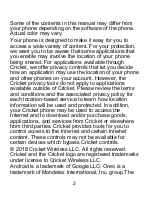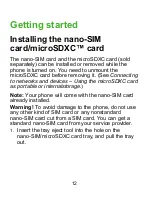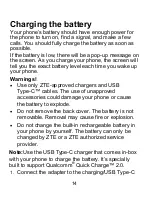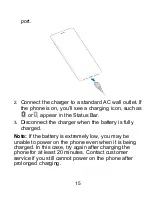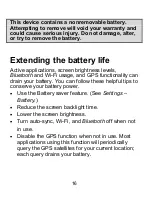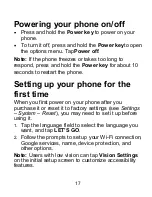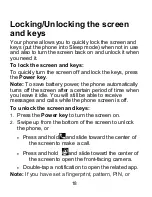12
Getting started
Installing the nano-SIM
card/microSDXC™ card
The nano-SIM card and the microSDXC card (sold
separately) can be installed or removed while the
phone is turned on. You need to unmount the
microSDXC card before removing it. (See
Connecting
to networks and devices – Using the microSDXC card
as portable or internalstorage
.)
Note:
Your phone will come with the nano-SIM card
already installed.
Warning!
To avoid damage to the phone, do not use
any other kind of SIM card or any nonstandard
nano-SIM card cut from a SIM card. You can get a
standard nano-SIM card from your service provider.
1.
Insert the tray eject tool into the hole on the
nano-SIM/microSDXC card tray, and pull the tray
out.
Summary of Contents for Blade X2 Max
Page 1: ...1 ZTE Blade X2 Max User Guide ...
Page 21: ...21 Getting to know your phone FPO ...
Page 137: ...137 video settings ...
Page 214: ...214 ...