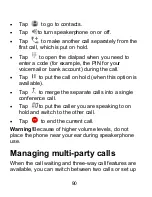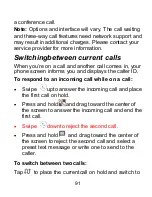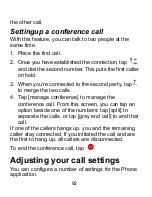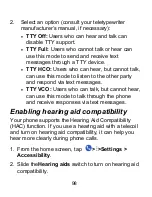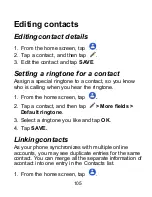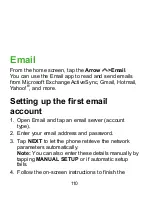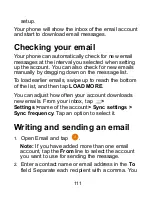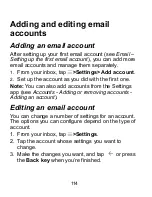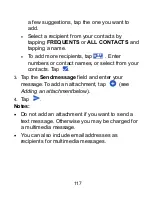104
Adding a contact to favorites
1. From the home screen, tap
.
2. Tap a contact, and then tap
at the top of the
screen.
3. Press the
Back key
to return to the Contacts list.
The contact now appears in the
section at the
top of the list.
Removing a contact from favorites
1. From the home screen, tap
.
2. Tap a marked contact, and then tap
at the top
of the screen.
3. Press the
Back key
to return to the Contacts list.
The contact is no longer at the top of the list.
Searching for a contact
1. From the home screen, tap
, and then tap
to search.
2. Inputthe contact name or other information (such
as phone number) you want to search for. The
contacts matched will be listed.
Summary of Contents for Blade X2 Max
Page 1: ...1 ZTE Blade X2 Max User Guide ...
Page 21: ...21 Getting to know your phone FPO ...
Page 137: ...137 video settings ...
Page 214: ...214 ...