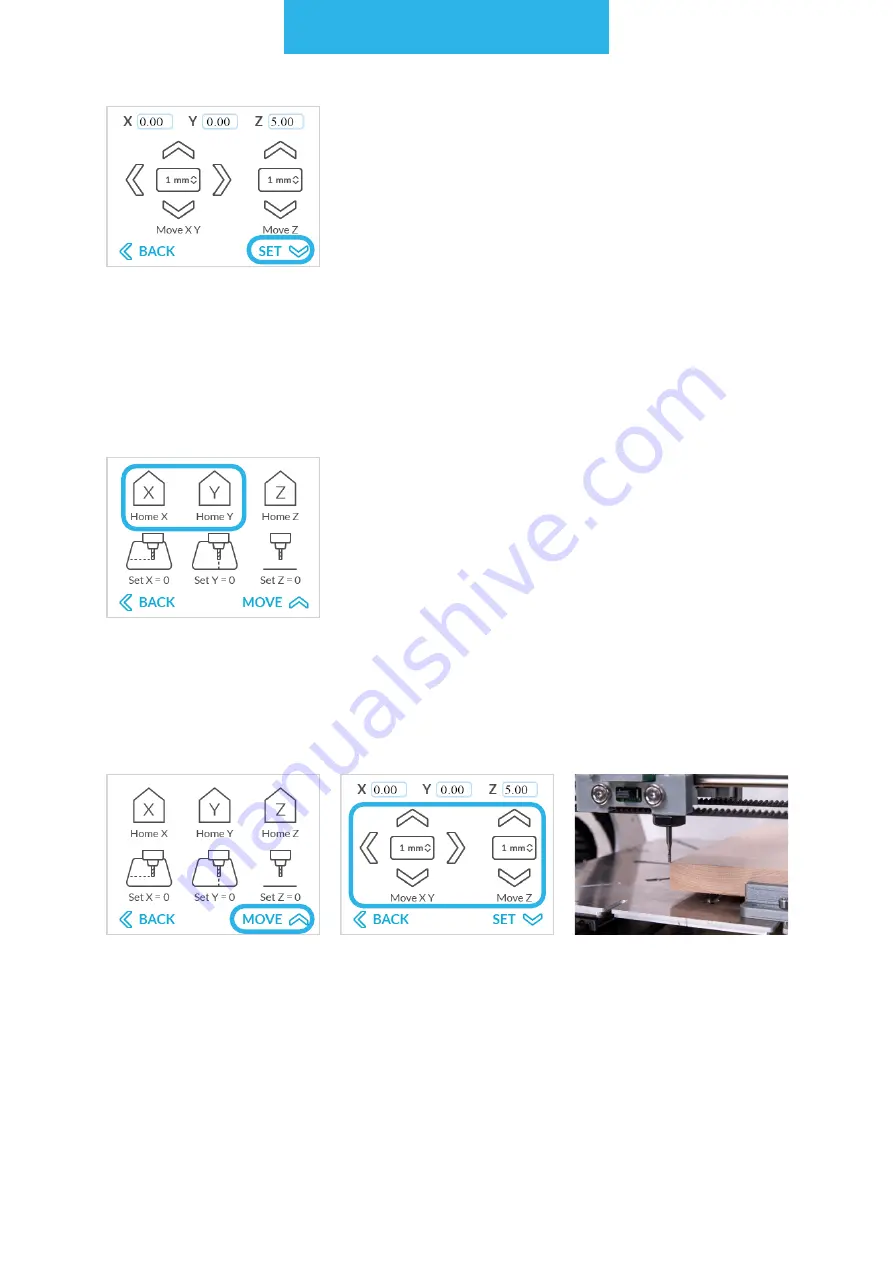
CNC milling workflow
122
NOTE:
The movement in the X and Y axes will be dis-
abled until they are homed. It is a safety procedure, to
protect the machine against damage.
NOTE:
The movement in the Z axis is avaliable all the
time. Use it to move the milling cutter above the surface
height of the prepared material.
NOTE:
The information on the Z axis height is stored in
the motherboard internal memory. That is guided by the
fact that this value is not easy to change manually by the
user unlike the X and Y axes.
NOTE:
Don't home the Z axis when the milling cutter is in
the spindle and when there is material on the CNC work-
table. This will damage the milling cutter and might disar-
range the Z axis motors.
Go back to 'MOVE' menu,
Using provided arrow
buttons, move the spin-
dle to the LOCAL starting
position.
Press 'Set'.
Press the 'Home X' and
'Home Y' buttons. Watch
out for your cutter not
to hit the material on the
worktable.
















































