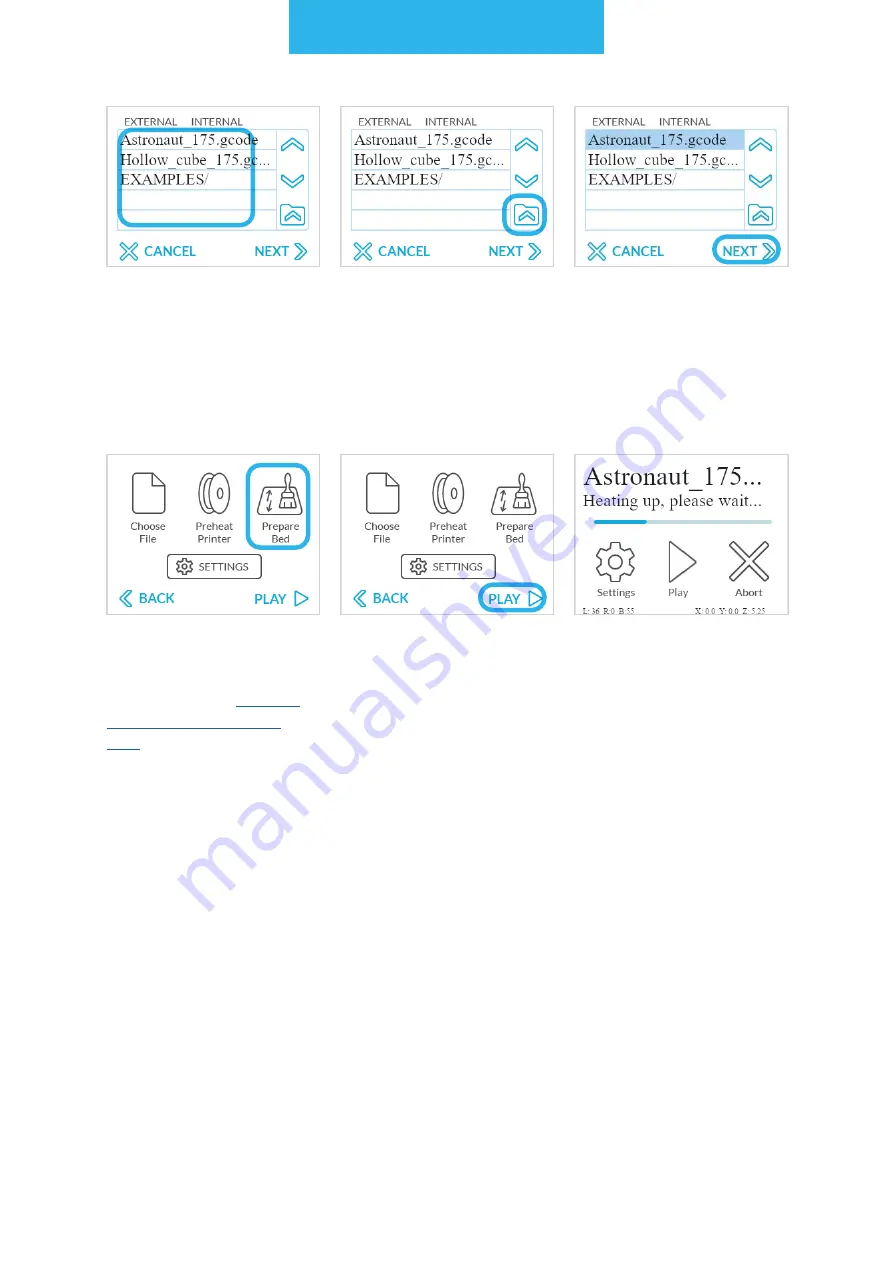
3D printing workflow
100
Select the previously
prepared G-code file. To
open a folder, select its
name.
Exiting the folder is done
by selecting the folder
icon with the upward-fac-
ing arrow.
After selecting the file
choose "NEXT".
The table can be pre-
pared by selecting
"Prepare Bed" and is
Choose "PLAY".
Printing will start au-
tomatically when the
extruder and the table
have reached the right
temperature.
NOTE:
If the selected G-code file has temperature presets after pressing the "NEXT"
button the machine will automatically start preheating.






























