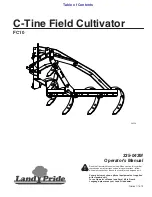Hot gas bypass screen
Figure 39: Hot gas bypass screen
This screen displays a cutaway view of the Hot Gas Bypass Valve. The setpoints relating to the
Hot Gas Bypass Control are maintained on this screen. Related Hot Gas control parameters are
displayed for reference. The Hot Gas Valve can be manually controlled from the Capacity Control
screen. Through animation, the relative valve position is displayed.
Table 44: Display only fields
Field/LED name
Description
HGBP Command
Displays the present position of the Hot Gas Valve as a value between 0% (closed) to
100% (full open). By animation, the valve is shown in its relative position.
Actual position
Displayed valve position
0% to 19%
Fully closed
20% to 39%
25% open
40% to 59%
50% open
60% to 79%
75% open
> 79%
Fully open
PRV Position
Displays the present Pre-rotation Vanes position as a value between 0% (closed) and
100% (full open).
Delta P/P
Displays the chiller head pressure calculated as (condenser pressure – evaporator
pressure)/evaporator pressure.
Active Delta T (LCHLT – Setpoint)
Displays the difference between the Leaving Chilled Liquid Temperature and the
Leaving Chilled Liquid Temperature Setpoint.
Surge Avoidance Surge Count
This is the total number of surges accumulated by the Surge Protection feature.
If equipped with a VSD or MV VSD, it is only the surges detected while the drive is
running at maximum frequency.
Surge Avoidance Surge Detected
(LED)
Illuminates momentarily when a surge is detected by the Surge Protection feature. If
equipped with a VSD or MV VSD these are only the surges detected while the drive is
at maximum frequency.
ACC Surge Detected (LED)
Only displayed if equipped with a VSD or MV VSD. Illuminates momentarily when a
surge is detected by the ACC function in the Microboard, while the drive is at less than
maximum frequency.
61
Model YK Style H Centrifugal Liquid Chillers with OptiView Control Center