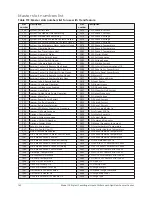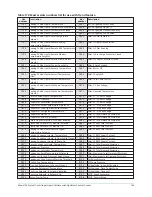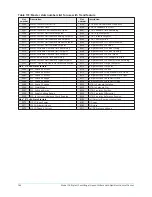Trend setup screen
Figure 80: Trend setup screen
This screen is used to configure the Trending Screen. The parameters to be trended are selected
from the Common Slots Screen or Common Slots Master list and entered as Slot Numbers for Data
Points 1 through 6. The Y-Axis minimum and maximum values for each parameter are entered
as Data Point Min and Data Point Max for Data Points 1 through 6. The interval at which all the
parameters are sampled is selected as the Data Collection Interval.
Display only fields
None
Note:
For fields requiring access level of Service. Service Technicians refer to the
OptiView
Control Center - Service Instructions (Form 160.76-M1)
for operation instructions and explanation
of all programmable setpoints and displayed values.
155
Model YK Style H Centrifugal Liquid Chillers with OptiView Control Center