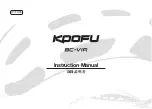FEATURES
1-34
left to right and highlight the item you want to
adjust.
2. Use the mode switch up button or down but-
ton to change the selected item value (verti-
cal scrolling is not possible).
TIP
•
When the vehicle is in motion, YRC items
MODE, TCS, and SCS cannot be adjusted.
•
When the throttle grip is being turned PWR
cannot be adjusted.
•
When YRC items MODE/PWR/TCS/SCS can-
not be adjusted, the respective YRC item box
changes to white.
•
To turn off the traction control system select
TCS with the center button, then push and hold
the up button until TCS OFF is displayed. To
turn TCS back on, select TCS OFF and then
press the down button (TCS will return to its
previous setting).
•
Turning off the traction control system will turn
off the SCS, LCS, and LIF systems for all YRC
modes.
YRC items LCS/QS/LIF
The on/off status of YRC items LCS, QSS, and
LIF is shown here. When any of these systems
are registered (not set to OFF) for the currently
selected YRC mode, its respective icon will ap-
pear.
When LCS is registered for the currently select-
ed YRC mode, its icon will be grey. To activate
the launch control system, press and hold the
center button until the LCS icon stops flashing
and turns white.
TIP
LCS, QSS, and LIF system setting levels can
only be adjusted from the MENU screen.
ERS indicator (YZF-R1M)
This icon shows the current ERS mode. (Refer
to “YRC Setting” on page 1-37 and “ERS (YZF-
R1M)” on page 1-39 to change the registered
ERS mode or adjust ERS setting levels.)
TIP
The ERS indicator will flash should the SCU
need to be reset, but this does not indicate a
malfunction.
•
The suspension will remain fixed at its most re-
cent settings until the SCU is reset.
•
To reset the SCU, stop the vehicle and turn the
key to “OFF” then “ON”.
GPS indicator (CCU-equipped models)
This icon comes on when a GPS unit is synched
with your vehicle.
Logging indicator (CCU-equipped models)
This icon comes on when vehicle data is being
recorded via the logging function.
Lap timer
This stopwatch function measures and records
up to forty laps. On the main screen, the lap tim-
er shows the current lap time and lap number
(indicated by the LAP mark). Use the PASS-
ING/LAP switch to mark lap times. When a lap is
completed, the lap timer will show the latest lap
time (marked by the LATEST indicator) for five
seconds.
[To use the lap timer]
1. Short push the wheel switch. The information
display item will flash for five seconds.
2. While the information display item is flashing,
rotate the wheel switch upward. The lap timer
will flash for five seconds.
3. While the lap timer is flashing, long push the
wheel switch to activate the lap timer or stop
the lap timer.
1. Mode switch “MODE”
2. Up button
3. Center button
4. Down button
1
2
4
3
1. Lap time
2. Latest lap time indicator “LATEST”
3. Information display item
4. Lap number
MODE-
A
PWR
1
TCS
3
SCS
2
km/h
123
ODO
km
7890
GEAR
N
LAP
03
LATEST
40
03 06
×
1000 r/min
A-2
QS
LIF
GPS
12:00
ABERAGE
4
1
2
3
Summary of Contents for R1 Series 2015
Page 1: ...2015 SERVICE MANUAL YZF R1 YZF R1F YZF R1M YZF R1MF 2CR 28197 E0...
Page 2: ......
Page 8: ......
Page 74: ...SPECIAL TOOLS 1 65...
Page 105: ...LUBRICATION POINTS AND LUBRICANT TYPES 2 30...
Page 110: ...LUBRICATION SYSTEM CHART AND DIAGRAMS 2 35 Crankcase and cylinder right side view...
Page 112: ...LUBRICATION SYSTEM CHART AND DIAGRAMS 2 37 Timing chain cover and oil pipe right side view...
Page 114: ...LUBRICATION SYSTEM CHART AND DIAGRAMS 2 39 Oil pump and oil cooler bottom view...
Page 116: ...LUBRICATION SYSTEM CHART AND DIAGRAMS 2 41 Camshaft and balancer shaft top view...
Page 118: ...LUBRICATION SYSTEM CHART AND DIAGRAMS 2 43 Crankshaft rear view...
Page 120: ...LUBRICATION SYSTEM CHART AND DIAGRAMS 2 45 Crankshaft and transmission top view...
Page 122: ...COOLING SYSTEM DIAGRAMS 2 47 EAS20020 COOLING SYSTEM DIAGRAMS...
Page 124: ...COOLING SYSTEM DIAGRAMS 2 49...
Page 126: ...CABLE ROUTING 2 51 EAS20021 CABLE ROUTING Handlebar front view...
Page 128: ...CABLE ROUTING 2 53 Clutch cable right side view...
Page 130: ...CABLE ROUTING 2 55 O2 sensor lead right side view...
Page 132: ...CABLE ROUTING 2 57 Electrical components tray left side view...
Page 134: ...CABLE ROUTING 2 59 ECU Engine Control Unit left side view...
Page 136: ...CABLE ROUTING 2 61 Frame top view...
Page 138: ...CABLE ROUTING 2 63 Frame top view for YZF R1M...
Page 140: ...CABLE ROUTING 2 65 Frame top view...
Page 142: ...CABLE ROUTING 2 67 Frame top view...
Page 144: ...CABLE ROUTING 2 69 Rear fender top view...
Page 146: ...CABLE ROUTING 2 71 Rear fender left side view...
Page 148: ...CABLE ROUTING 2 73 Rear brake hose right side view...
Page 150: ...CABLE ROUTING 2 75 Front brake hose left side view...
Page 152: ...CABLE ROUTING 2 77 Front brake hose left side view...
Page 154: ...CABLE ROUTING 2 79 Hydraulic unit assembly top and left side view...
Page 156: ...CABLE ROUTING 2 81 Fuel tank top and left side view...
Page 158: ...CABLE ROUTING 2 83 Air filter case and throttle bodies top and left side view...
Page 160: ...CABLE ROUTING 2 85 Air cut off valve right side view...
Page 162: ...CABLE ROUTING 2 87 Air duct left and right side view...
Page 164: ...CABLE ROUTING 2 89 Radiator left side view...
Page 166: ...CABLE ROUTING 2 91 Radiator right side view...
Page 168: ...CABLE ROUTING 2 93 Muffler top and left side view...
Page 170: ...CABLE ROUTING 2 95 CCU top and right side view for YZF R1M...
Page 172: ...CABLE ROUTING 2 97...
Page 213: ...PERIODIC MAINTENANCE 3 39 1 1 c b c b...
Page 214: ...PERIODIC MAINTENANCE 3 40...
Page 306: ...FRONT FORK for YZF R1 4 89 Refer to ADJUSTING THE FRONT FORK LEGS for YZF R1 on page 3 23...
Page 472: ...AIR INDUCTION SYSTEM 7 19 EAS20071 AIR INDUCTION SYSTEM...
Page 478: ...AIR INDUCTION SYSTEM 7 25...
Page 489: ...IGNITION SYSTEM 8 8...
Page 497: ...ELECTRIC STARTING SYSTEM 8 16...
Page 503: ...CHARGING SYSTEM 8 22...
Page 509: ...LIGHTING SYSTEM 8 28...
Page 519: ...SIGNALING SYSTEM 8 38...
Page 525: ...COOLING SYSTEM 8 44...
Page 589: ...FUEL PUMP SYSTEM 8 108...
Page 604: ...ABS Anti lock Brake System 8 123 EAS30525 ABS COMPONENTS CHART 1 2 5 6 7 8 9 10 11 12 3 4 1...
Page 606: ...ABS Anti lock Brake System 8 125 EAS30844 ABS COUPLER LOCATION CHART 2 1 3 4 5...
Page 633: ...ABS Anti lock Brake System 8 152...
Page 653: ...COMMUNICATION CONTROL SYSTEM for YZF R1M 8 172...
Page 654: ...ELECTRICAL COMPONENTS 8 173 EAS20089 ELECTRICAL COMPONENTS...
Page 656: ...ELECTRICAL COMPONENTS 8 175 1 2 3 4 5 6 7 8 9 10 11 12 13 14 15 16 17 18 19 20 21 22 23 24 25...
Page 658: ...ELECTRICAL COMPONENTS 8 177 EAS30549 CHECKING THE SWITCHES 2 1 3 4 6 5 7 8 9 12 13 14 10 11...
Page 694: ...EVENT CODE TABLE 9 15...
Page 698: ......
Page 699: ......
Page 700: ......