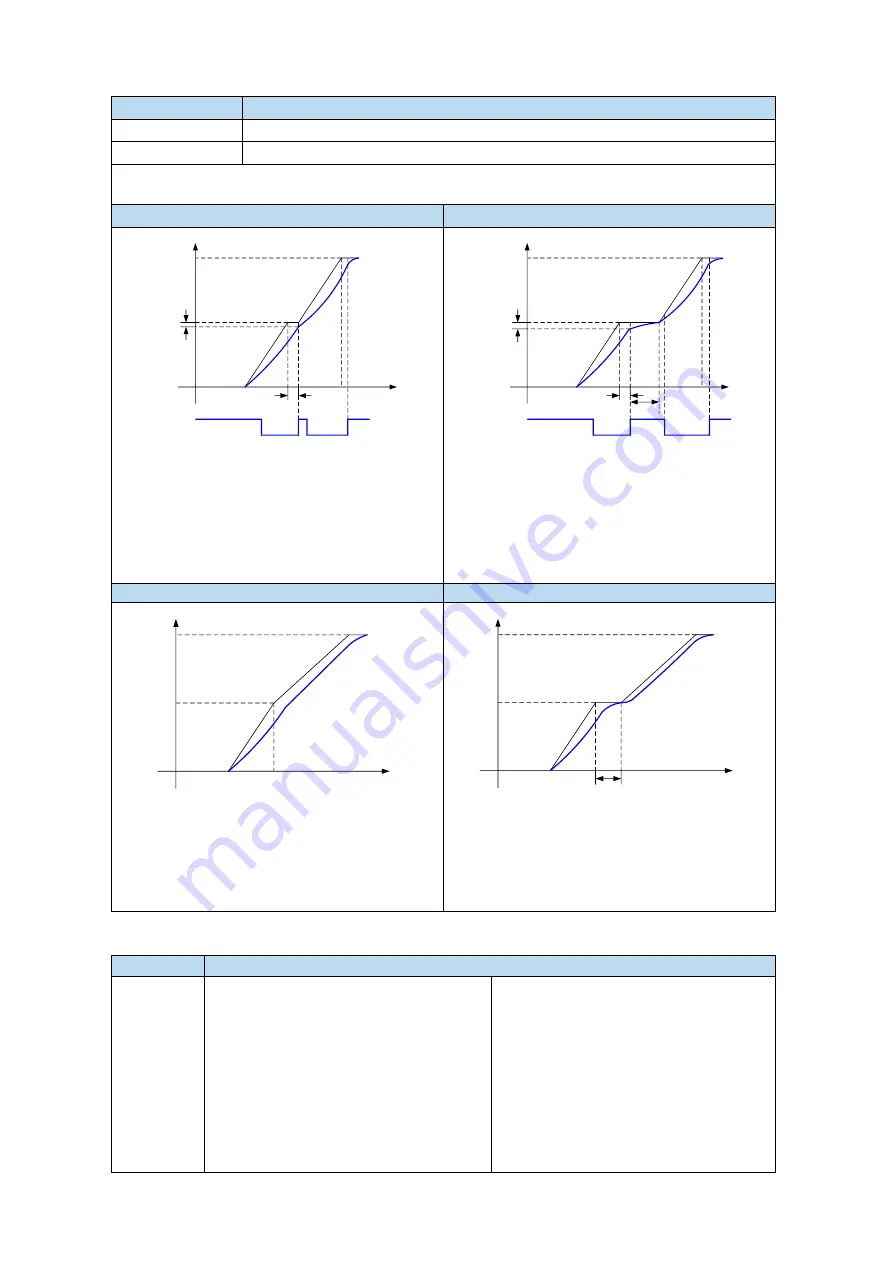
1. waiting mode
n.x□xx
Meaning
0
Wait for positioning completion
1
Not wait for positioning completion
Note: Waiting mode refers to whether the driver waits for the motor to be positioned after outputing a
position instruction in internal position mode. It takes effect in all Step-Changing modes.
Waiting mode=0, adjust time =0ms
Waiting mode =0, adjust time >0ms
P
t
t1
P5-00
Pulse
offset
/COIN
Signal status
ON
OFF
After the drive output 1-segment position
command, it will wait for the completion of
motor positioning, and then start the next position
command at once. T1 is positioning time, which
means the time from pulse output complete to the
output of positioning completion signal.
P
t
t1
P5-00
Pulse
offset
/COIN
Signal status
ON
OFF
t2
After the drive output 1-segment position
command, it will wait for the completion of
motor positioning, and pass the adjust time, then
start the next position command. T1 is
positioning time, t2 is adjust time. Refer to
parameter P4-11.
Wait mode = 1, adjust time = 0ms
Wait mode = 1, adjust time > 0ms
P
t
After the drive output 1-segment position
command, it will not wait for the completion of
motor positioning, and start the next position
command at once.
P
t
t2
After the drive output 1-segment position
command, it will not wait for the completion of
motor positioning, but pass the adjust time, and
then start the next position command. T2 is adjust
time. Refer to parameter P4-11.
2. change step mode
n.xx□x
Description
0: Change
the step
when signal
is ON,
recycling
t1=P4-16, t2=P4-23.
1. If the /CHGSTP signal is always on,
the servo unit will cycle the set position
segment all the time.
2. If the /CHGSTP signal is set to off
when executing a certain segment, the
servo will continue to complete the
execution of that segment without the
execution of the next segment.
Summary of Contents for DS5K Series
Page 1: ...DS5K series servo driver User manual WUXI XINJE ELECTRIC CO LTD Data No SC5 03 20200217 1 1...
Page 2: ......
Page 6: ......
Page 107: ...3 Set the auto tuning interface 4 Click ok to start inertia identification...
Page 114: ...3 set the auto tuning interface 4 click ok to estimate the inertia...
Page 116: ...6 Start auto tuning 7 Wait for the end of the auto tuning...
Page 120: ...with higher rigidity 6 Start auto tune 7 Open the servo enable then click ok...
Page 186: ...Appendix 9 Torque speed characteristic curve...
Page 187: ......
Page 188: ......
















































