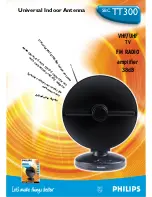P a g e
|
77
8.7.3 - Velocity Movements
Each motor is identified by a number. The azimuth is motor 0, the elevation is motor 1,
and the skew is motor 2. The format for a velocity movement command is “v [motor#]
[velocity]. The velocity is any number between -255 and 255. Negative numbers move
the motors in one direction and positive numbers move the motor in the opposite
direction.
Important Note: Typing “s” and pressing enter at any time stops all motors.
DC>
s
AZ stopped.
EL stopped.
SK stopped.
DC>
Caution: The system will move in azimuth and skew regardless of what the elevation is.
Make sure the system is at a safe elevation before attempting to move the azimuth or
skew motors. Stay clear of the entire system during movement commands.
Caution: The elevation will raise and lower its full range regardless of the azimuth and
skew position. This means it is possible to lower the antenna on either side of the LNB
landing ramp possibly causing damage to the antenna mount or surrounding
equipment.
Caution: Once the motor has been given a velocity command, it will continue to rotate
until it hits a hard stop or the stop “s” command is given.
To start the azimuth rotating counterclockwise, use “v 0 200”. The system will continue
rotating until the “s” (stop) command is given.
DC>
p
AZ = 17362
EL = 2636
SK = 8949
DC>
v 0 200
DC>
s
AZ stopped.
EL stopped.
SK stopped.
DC>
p
AZ = 840
EL = 2636
SK = 8949
DC>
Notice the change in position.
Summary of Contents for 2-WAY SATELLITE INTERNET SYSTEM
Page 10: ...P a g e 10 3 Open lids on both sides as shown below ...
Page 19: ...P a g e 19 ...
Page 56: ...P a g e 56 ...
Page 81: ...P a g e 81 9 4 Wiring Diagram User Supplied Device ...