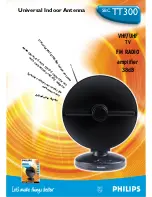P a g e
|
54
b)
UPDATE NOW -
Selecting the UPDATE NOW button, from the “UPDATE” screen,
displays the screen below.
“CANCEL” will return the user to the UPDATE screen.
“UPDATE” takes you to the following screen:
This screen allows the user to back out of the firmware update by selecting
“NEXT”. This takes the controller back to the Main Screen.
Selecting “GO” will cause the controller to look for a version of the Firmware on
a USB Flash drive connected to the Controller host USB port. If a newer version
of the firmware is found on the drive, the controller will automatically copy the
new versions and flash all pertinent components as part of the Update process.
Do not interrupt power while the firmware flash is in process.
Summary of Contents for 2-WAY SATELLITE INTERNET SYSTEM
Page 10: ...P a g e 10 3 Open lids on both sides as shown below ...
Page 19: ...P a g e 19 ...
Page 56: ...P a g e 56 ...
Page 81: ...P a g e 81 9 4 Wiring Diagram User Supplied Device ...