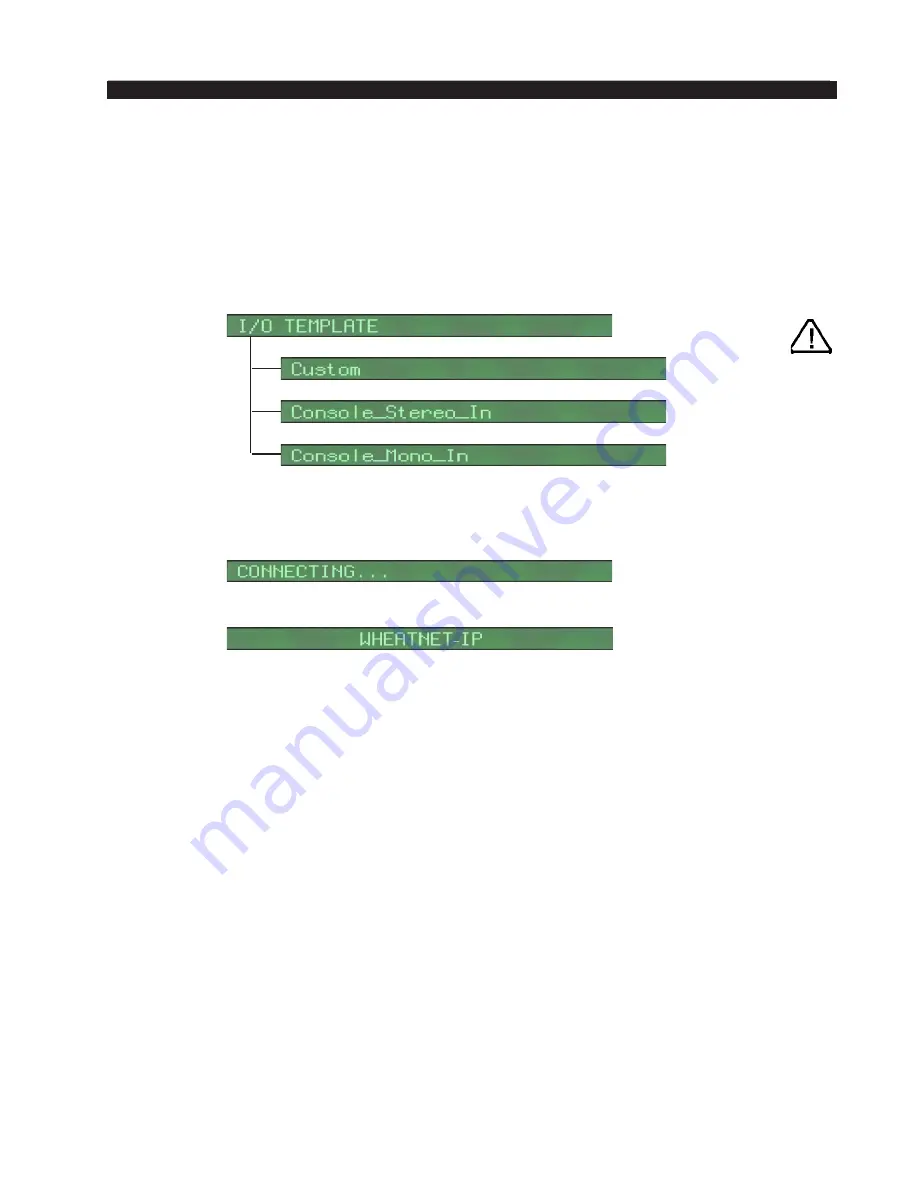
page 2 – 11
WheatNet-IP
/ Apr 2009
W H E A T N E T - I P S Y S T E M O P E R A T I O N A L M O D E S
For Wheatstone‑IP 88cb there are three templates available. Choose the “Console_
Stereo_In” template to create all of the needed signals for your E‑1 control surface.
When using this template the input signals are created as stereo sources. This template
maps all of the Program, Headphone, Cue, and Monitors signals.
Choose the “Console_Mono_In” template to create all of the needed signals for your
E‑1 control surface. When using this template the input signals are created as Mono
sources. This template maps all of the Program, Headphone, Cue, and Monitors signals.
Choose the “Custom” template to create your own layout.
Scroll to your desired choice and press the switch to select it.
The BLADE display will show “CONNECTING...” while it completes its configu
‑
ration process. That’ all there is to it, you can move on to the next one.
Once it has configured itself, the display will show the “WHEATNET-IP” message.
By the time you’ve finished the last BLADE, you will have created a complete
working audio network system, with all signals defined with their default names.
In network mode, the front panels on each of the BLADEs function much as they
do in stand alone mode. You can choose input or output meters, you can make/break
connections, you can use the headphone jack to monitor, etc. And of course, this mode
is where the value of the Navigator GUI is most apparent, letting you view and control
the entire system. We will go into more detail about network mode in the next section.
A special note about control surfaces and mix engines. In the WheatNet‑IP system, as
in Wheatstone’s other networked audio systems, each “input” to a control surface (fader
1, fader 2, etc.) is defined as a system destination. That way, sources can be crosspoint
connected to these inputs just like any other destination. Conversely, every mix “output”
from a control surface (PGM A, PGM B, Cue, etc.) is defined as a system source, again
so any other system destinations, such as your processors, codecs, and amplifiers can
be crosspoint connected to these mixes. This makes it very easy to connect any source
device into a mixer and to pick up the mix at any destination anywhere on the network;
no Distribution Amplifiers or break out boxes are needed. You can even use one control
surface as a submixer, say for several microphones in a talk studio, and then pick up
the mix on a fader on a different control surface.
When you first run the System Wizard on an engine BLADE, a few things happen
differently. Because there are no physical audio outputs on an engine BLADE, there is
no signal template to choose. The Wizard will add the engine BLADE into the system
WheatNet-IP
/ Jan 2013
“CUSTOM” configu-
ration only applies
to Sources, the Des-
tinations are fixed.
















































