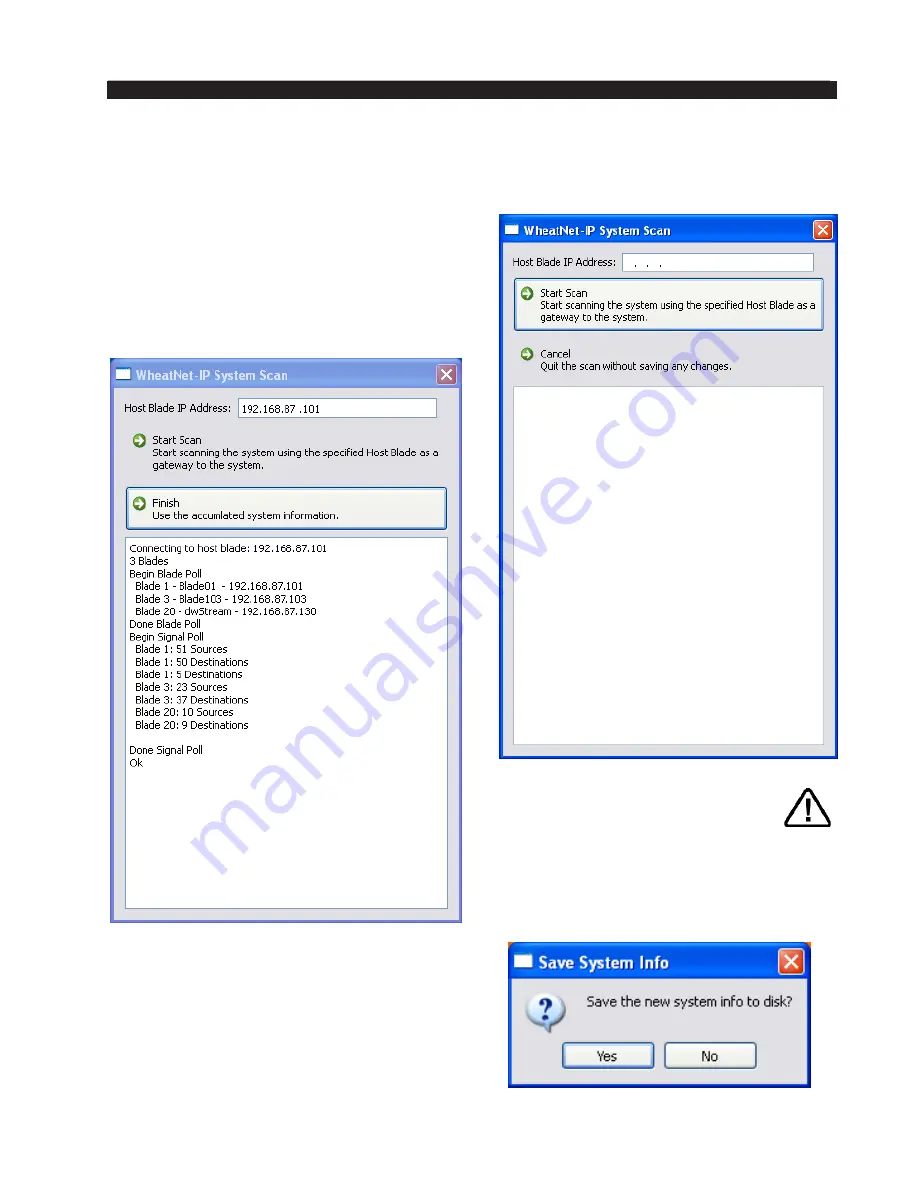
page A – 53
WheatNet-IP
/ Mar 2014
A P P E N D I C E S
“Discovering” The System Components
The IP-MTR64 Meters GUI will need to gather some information from the system.
From the menu, select WheatNet-IP System>System Scan... to start the process.
In the Host Blade IP Address:
field, enter the
IP address of one of the Blades in the system and
click the Start Scan button. The data display area
will start to fill with data from the system. When
the scan is complete the data display area’s last
entry will be “Ok”, and the Cancel button will
change to become a Finish button.
Click Finish. You’ll be asked if you want to
save the system information to disk. Doing so
will insure that the program uses the data the
next time it is started. However, if you make
any changes to the system you will need to redo
the scan and re-save the scan results to keep
the Meters GUI program up to date.
If you make any changes to
the system you will need to
redo the scan and re-save
the scan results to keep
the Meters GUI program up
to date.
















































