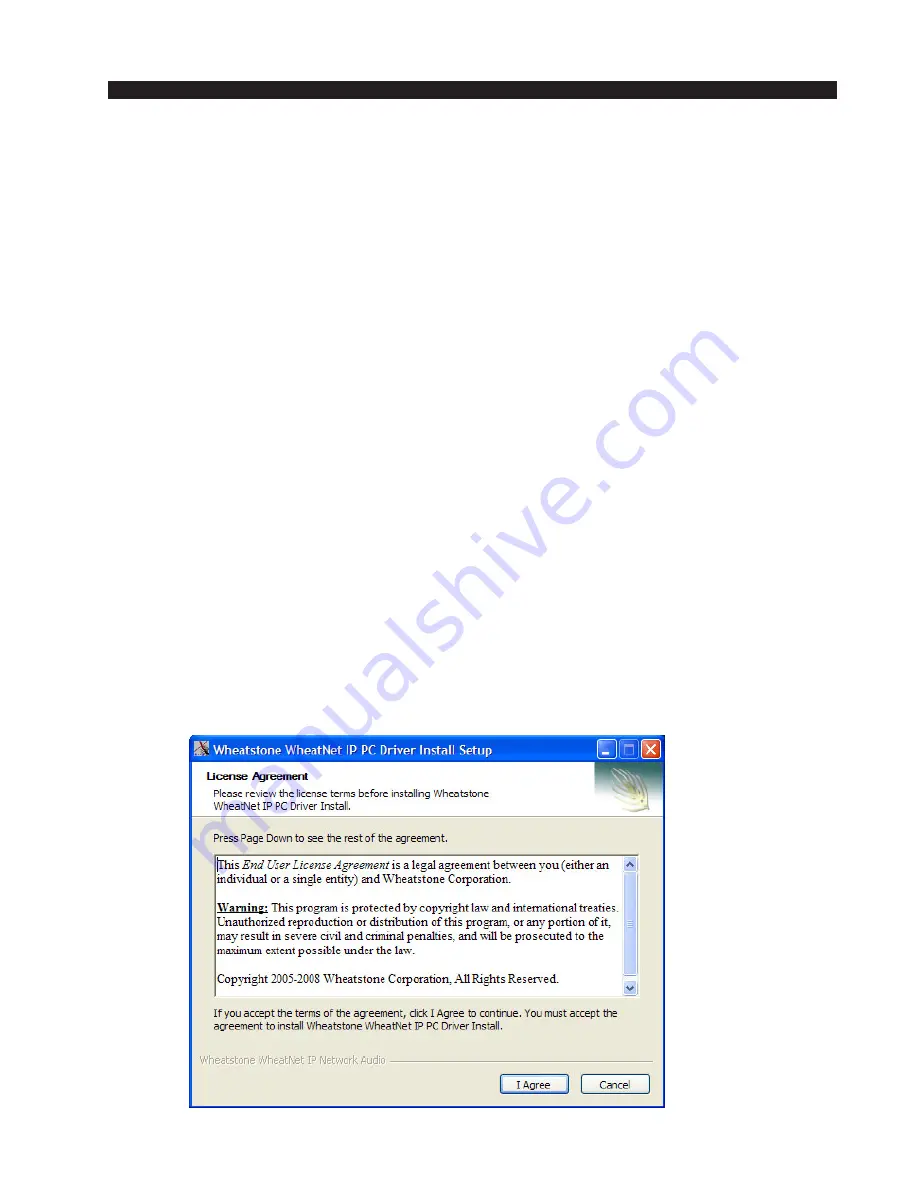
A P P E N D I C E S
page A – 37
WheatNet-IP
/ Apr 2009
WheatNet-IP WDM Driver Installation
This technical document is intended to give you general information about
installing the WheatNet-IP WDM Driver. This driver is network based using
TCP/IP. It is recommended that a second Network Card be installed in the PC. The
first card will connect to the Audio storage network for file sharing. The second card
will connect to the WheatNet-IP network.
Hardware Requirements:
Standard PC (Intel or AMD x 86 based computer) with the following:
• 100 base T network interface configured to run in full duplex mode.
• USB Security Dongle (see page A-40) required for driver operation -
but DO NOT install it until after the driver has been installed.
Software Requirements:
The WheatNet-IP driver has been designed to run under the Windows™
operating system. The following are minimum requirements:
• Windows 2000 with Service Pack 4.
OR
• Windows XP with Service Pack 2.
Installation
To install the driver, locate the setup files on the CD received with the
WheatNet-IP system. Run the Setup_x.x.x.exe application (x represents the version
number of the current release). Make sure any previously installed version of the
WheatNet-IP driver or Audsnd (Winamp plugin) software has been removed.
1. Read the license and release notes before proceeding! Then click “I Agree”.















































