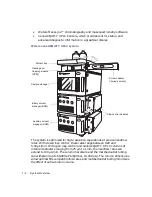2-3
Status LEDs
Flow LED (Auxiliary and binary solvent managers)
The flow LED, to the right of the power LED on the front panels of the
auxiliary and binary solvent managers, indicates the flow status.
Run LED (Sample manager)
The run LED, to the right of the power LED on the sample manager’s front
panel, indicates the run status.
Lamp LED (Detector)
The lamp LED, to the right of the power LED on the detector’s front panel,
indicates the lamp status.
Status LED indications:
LED mode and color
Description
Unlit
Indicates the module is currently idle.
Constant green
Auxiliary and binary solvent managers—
Indicates the solvent manager is operating
normally and solvent is flowing.
Sample manager—Indicates the sample manager
is operating normally, attempting to complete
any outstanding samples or diagnostic requests.
When sample and diagnostic requests are
finished, the LED reverts to the unlit mode.
Detector—Indicates the detector lamp is on and
is operating normally.
Flashing green
Sample manager—Indicates the system is
waiting for at least one module to become
operable. Detector lamp warm-up and column
temperature equilibration times typically cause
such a delay.
Detector—Indicates the detector is initializing or
calibrating.
Summary of Contents for nanoACQUITY UPLC
Page 7: ...vii ...
Page 16: ...xvi ...
Page 20: ...xx Table of Contents ...
Page 32: ...1 12 System Overview ...