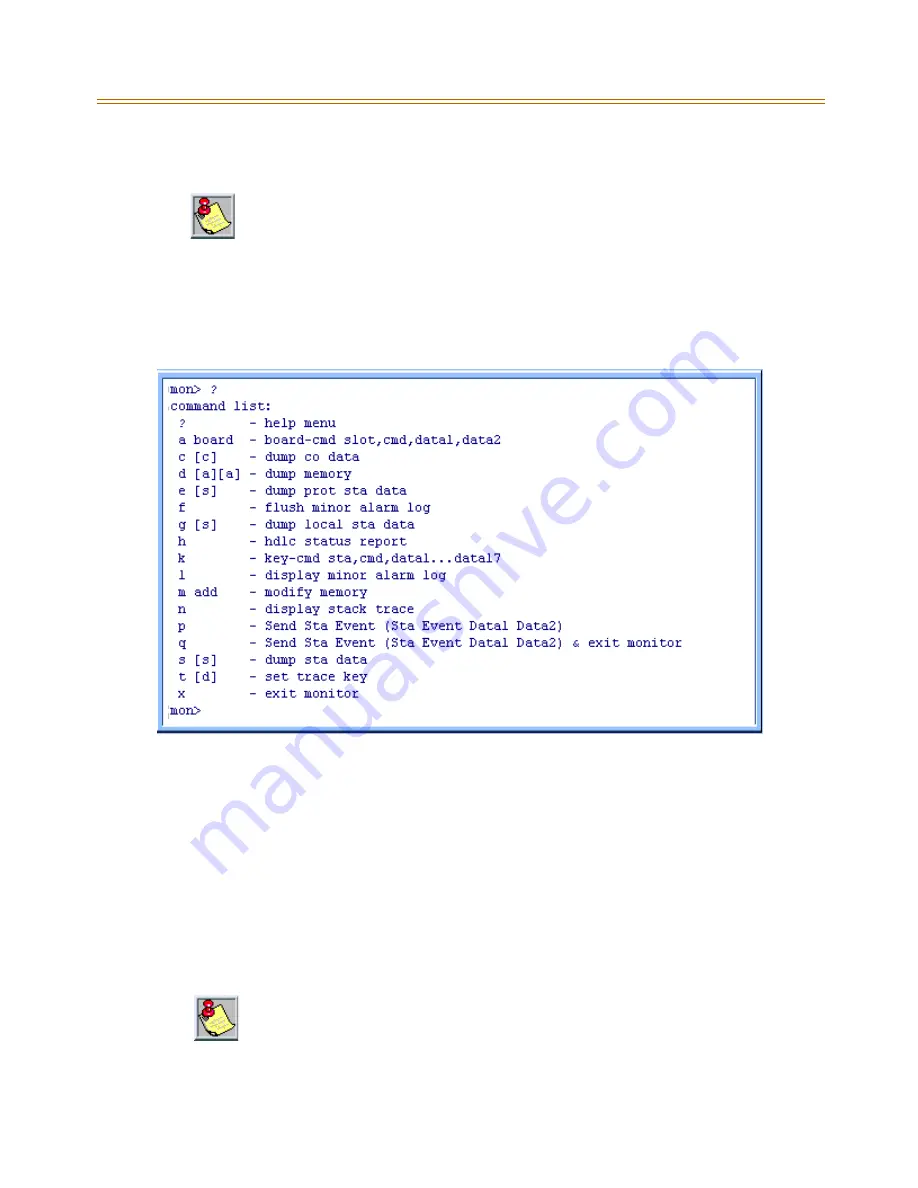
4-18
Maintenance Access
Chapter 4 - Maintenance and Troubleshooting
(Proper entry of the password will display the
mon
> prompt.)
Help Menu (?)
A convenient on-screen Help Menu is provided by typing the
?
character, then pressing the
<Enter> key. The following commands will display:
Figure 4-5: Remote Monitor - Help Menu
Dump Memory Data
Three options allow the memory structure to be
dumped
for viewing. The three options are
entered as follows:
The data obtained from these commands is in hexadecimal format and is used primarily for
manufacture-level support.
The Monitor feature is intended for use only under the guidance and instruction by
authorized personnel from VODAVI Technical Support.
Care and caution must be observed when using this feature as permanent damage to
the software structure can occur.
c [c]
– Dump CO Line memory structure
s [s]
– Dump Station memory structure
d [a][a] – Dump a memory address structure
Press <Ctrl + C> to abort the Data Dump and return to the mon> prompt.
Summary of Contents for STARPLUS Triad XTS
Page 1: ...STARPLUSTM Triad XTS Installation...
Page 10: ...N O T E S...
Page 20: ...1 12 Product Description Chapter 1 Introduction...
Page 22: ...N O T E S...
Page 36: ...N O T E S...
Page 42: ...3 8 KSU Installation Chapter 3 System Installation Figure 3 4 Mounting Cabinets 0 1 2 48 3...
Page 77: ...CO PBX Connections 3 43 Chapter 3 System Installation Figure 3 25 Case 2 of Clock Chain...
Page 79: ...CO PBX Connections 3 45 Chapter 3 System Installation Figure 3 27 Case 4 of Clock Chain...
Page 104: ...N O T E S...
Page 134: ...4 32 VOIP Maintenance and Troubleshooting Chapter 4 Maintenance and Troubleshooting...
Page 138: ...iv Index...






























