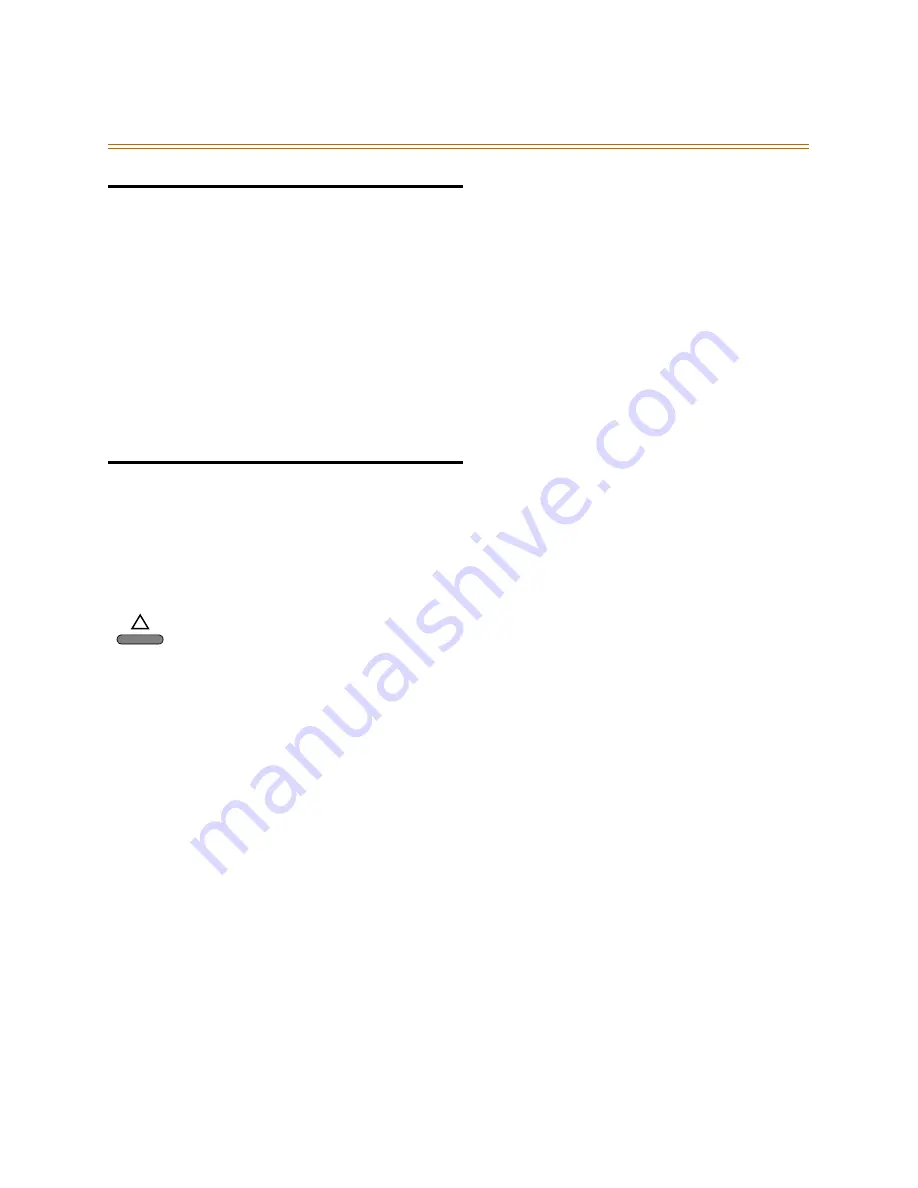
PC Programming
6-1
PC Programming
The Feature Package 3 software allows the service technician to program the
STARPLUS
®
DHS/DHS-E™
system using an external, PC-based, Windows
software programming
tool. The Windows
software tool streamlines programming and allows for database
printout and reserve storage. Operation of the Windows
software is not covered in this
text. There are two versions of Windows DBA: one for
DHS
and one for
DHS-E
. On-line
help is provided within the software tool to assist the adept user. Those unfamiliar with
PC operation and the Windows
environment should rely on the following (all
encompassing) built-in Database Administration facility. The
DHS
system requires the
Option Module to be installed to provide a serial port for connecting the PC to the
system.
Keyset Programming
Three LCD interactive soft buttons are instrumental in the database programming
process. Programming must be performed at an Executive model key telephone.
Soft Button Prompts
LCD display menu prompts encountered during programming are:
bksp:
When the new programming data entry is not desired, the station user may press
the backspace [bksp] button to erase the last data entered and return to the immediately
preceding prompt.
save
:
When the new data is entered, the system will check the entered data
automatically. If the entry is invalid, the prompt will be refreshed. The station user must
press the store [save] button to confirm entry and continue with the next prompt item.
chg
:
Press the change [chg] button to modify the current prompted item. If the data/
message to be changed is generated by the system itself, the current programming item
will be replaced by new data (toggled between YES and NO, or cycled through several
data/messages) when the user presses the [chg] button.
next:
Repeated depressions of the [next] button will present the next selection or the
next programmable item within the current category.
back:
Repeated depressions of the [back] button operate similarly to the [next] button
where the previous programming category is selected, or the previous programming
item within the current category is selected.
show
:
Press the display [show] button to enter into detailed item feature programming
of a specific category, or to display current programmed content of the feature.
clear
: The [clear] button can be used at anytime in system programming. Depressing this
button aborts any programming in progress and returns the Executive Key Telephone to
an idle state.
Summary of Contents for Starplus DHS
Page 17: ......
Page 21: ...1 4 Toll Fraud and DISA Disclaimer...
Page 23: ......
Page 79: ...2 56 Feature Upgrade Procedure...
Page 81: ......
Page 121: ......
Page 227: ......
Page 249: ......
Page 293: ......
Page 303: ......
Page 326: ...B Part Numbers...
Page 327: ......
Page 329: ...B 2...
Page 337: ...xx January 2000 Index...






























