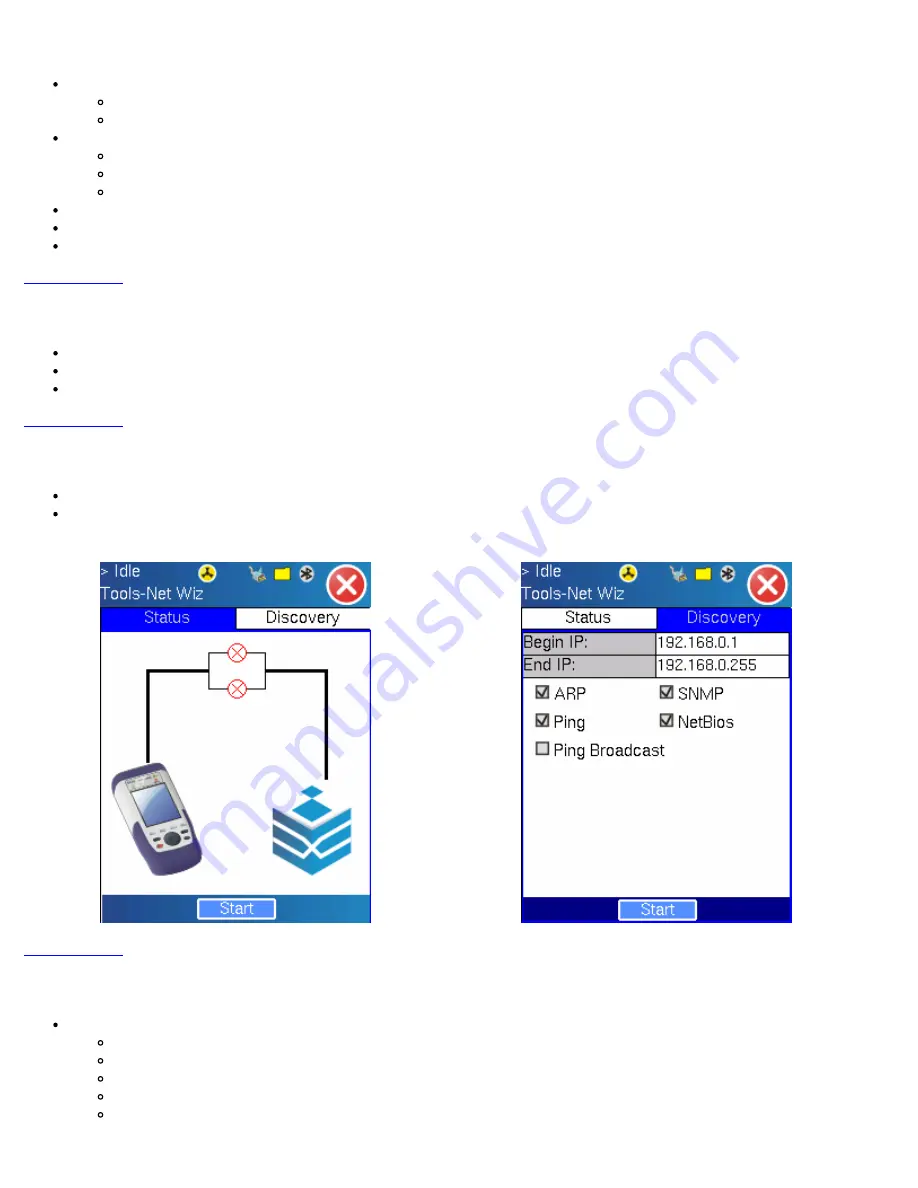
Netwiz Test functionalities include;
Cable Analysis with distance
to switch with MDI mode (Straight or Crossover)
to fault, type of fault (Open, Short, Impedance Mismatch)
Analyze the network and automatically report
Stations
Routers/Gateway
Printers
Provide MAC and IP addresses of each device
PING each device and verify the device is active
Provide detected networks (NetBiOS, IPX, etc)
8.3.1 Status
Press ‘Start’ to begin the test.
The test set will report the connection type (Straight or Cross Over) if connected to an end point device.
If a fault is detected (Open or Short), the fault will be indicated including the distance to the fault.
8.3.2 Discovery
Before proceeding with the discovery function, please go to IP Tools to establish a connection.
Enter the desired IP address range and press ‘Start’
8.3.3 Discovery Result
Summary
tab reports;
Total transmitted and received frames
Received frames in error
Speed advertised
Duplex mode advertised
Number of devices and networks found
MX100/120 e-Manual D07-00-004 Rev A04
Page 81 of 115






























