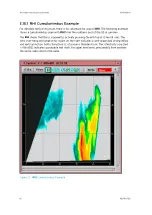1. Select
Type > RTI
.
2. In
Data:Display
, choose any parameter available in the task configuration.
3. In
Max Range
, type the maximum range in kilometers.
4. In
Sweep Angle
, select any of the elevation angles in the task.
The angels are listed in the upper part of the menu.
5. In
TR Smoother
, define the smoother in XY directions of the
RTI
image.
Typically, a small value is used for research purposes and a bigger value for customer
products.
The time direction smoother is in seconds, the range direction in km.
IRIS Product and Display User Guide
M211319EN-H
70
RESTRICTED
Summary of Contents for IRIS
Page 1: ...M211319EN H RESTRICTED User Guide IRIS Radar IRIS Product and Display...
Page 12: ...IRIS Product and Display User Guide M211319EN H 10 RESTRICTED...
Page 71: ...Chapter 3 Configuring IRIS Products RESTRICTED 69...
Page 303: ...Figure 103 Typical Spectrum Plot Appendix A Basic Radar Meteorology RESTRICTED 301...
Page 386: ......
Page 392: ......
Page 393: ......
Page 394: ...www vaisala com...