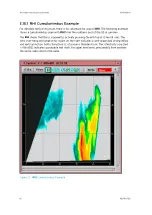1. Select
Type > RHI
.
2. In
Data : Display
, select any data type defined in your
RHI
task.
Also, if you measure
V
you can select
SHEAR
or output data type for radial shear. Radial
shear is the difference between the velocity of successive bins in range.
SHEAR
is allowed as an output data type to the
RHI
, but not to other similar
products like
PPI
.
3. In
Max Range
, enter up to 2 values in format of
xx.x
kilometers.
If you enter only one value, the first one is assumed to be 0.
The first limit is the beginning of your display.
Zero means the image starts from the radar site.
If you enter negative values, data is picked from another azimuth on the other side of
the radar site in the same task, or if your task is scanning over-the-top.
You can also enter positive values, especially if you do not use high elevations and you
want to avoid the flat corner of a triangular-shaped image.
4. In
Azimuth Angle
, specify an azimuth angle:
If you do not know this value in advance, IRIS selects the closest angle at run time, so
you are always assured of getting a display.
If the associated task has only one azimuth angle sweep, that angle is used for the
RHI
product.
If you enter * to the field, the product is made for every azimuth in the associated task.
5. In
Max Height
,
XZ Smoother
, and
Range filter
, specify the
Max Height
field in
XX.X
km.
Because you specify both the maximum range and height, you can make an
RHI
at any
horizontal-to-vertical aspect ratio.
Note that the final display is from 0 to the
Max Height
above the reference height.
The radar is located on the left edge, above the corner if the radar is above the
reference. Negative elevation angles are included in that case. Rays are inserted
straight, and the grid of constant height lines is curved to show earth curvature.
You can type the
X-Z
(height)
Smoother
values in km.
If you have
SHEAR
as an output data type, it is somewhat noisy, and must be smoothed
with a range filter. This number is unused for data types other than
SHEAR
.
6. In
Resolution
, select
Low
(288 × 136),
Medium
(600 × 290),
High
(840 × 530), or
XHigh
(1060 × 750) resolution or type a resolution in the field.
RHI
products look best with a rectangular resolution.
More information
‣
‣
‣
Associating Products with Tasks (page 17)
‣
XSECT: Cross Section (page 110)
‣
‣
Should I Use RHI or XSECT? (page 67)
Chapter 3 – Configuring IRIS Products
RESTRICTED
65
Summary of Contents for IRIS
Page 1: ...M211319EN H RESTRICTED User Guide IRIS Radar IRIS Product and Display...
Page 12: ...IRIS Product and Display User Guide M211319EN H 10 RESTRICTED...
Page 71: ...Chapter 3 Configuring IRIS Products RESTRICTED 69...
Page 303: ...Figure 103 Typical Spectrum Plot Appendix A Basic Radar Meteorology RESTRICTED 301...
Page 386: ......
Page 392: ......
Page 393: ......
Page 394: ...www vaisala com...