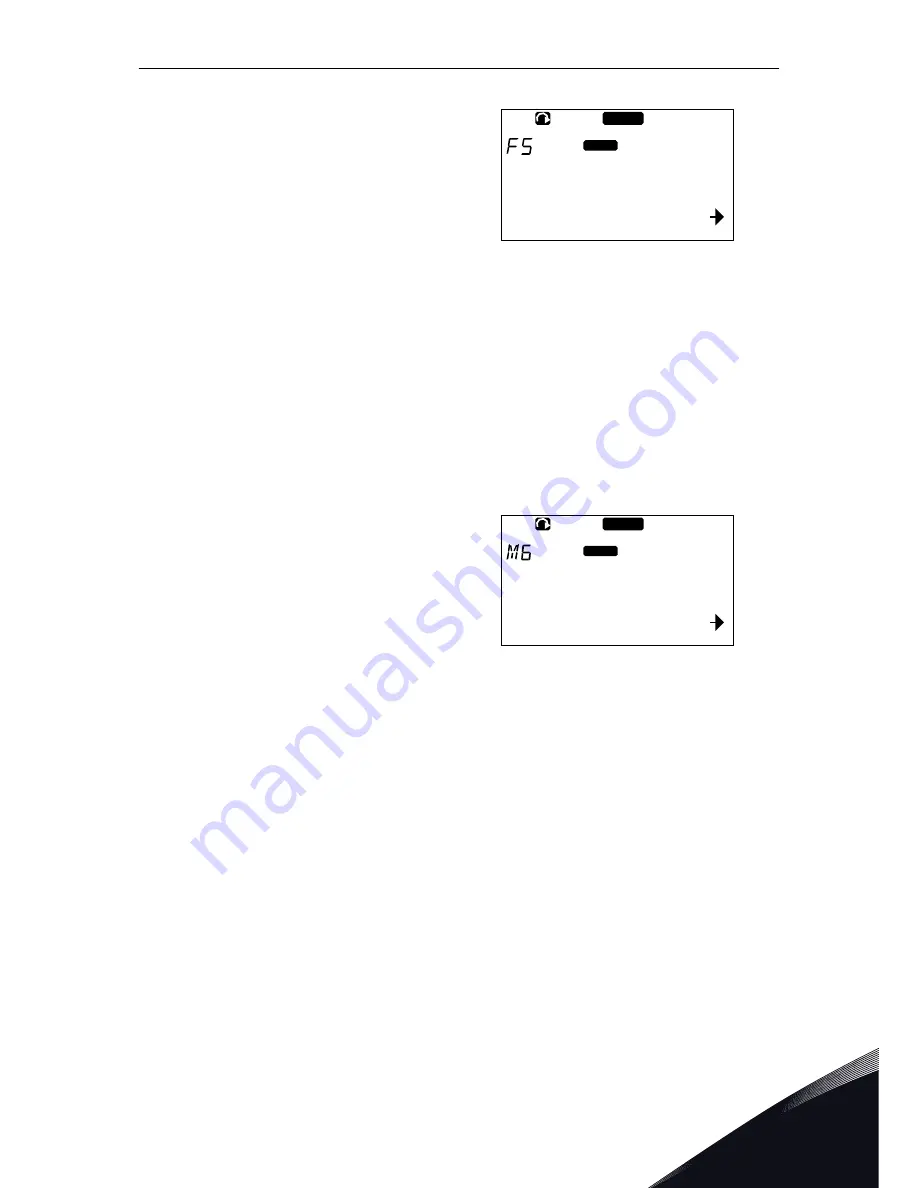
1 To find the Fault history menu, scroll down
in the Main menu until the location indication
M5 shows on the first line of the display.
READY
I/O term
Fault history
H1
H3
2 To go to the Fault history menu from the
Main menu, push the Menu button Right.
RESETTING THE FAULT HISTORY MENU
1
In the Fault history menu, push the Enter button for
3 seconds.
The symbol H# changes to 0.
7.9
USING THE SYSTEM MENU (M6)
The System menu includes the general settings of the AC drive. These are, for example,
application selection, parameter sets and information about the hardware and software. The
number of submenus and subpages shows as the symbol S# (or P#) on the value line.
1 To find the System menu, scroll down in
the Main menu until the location indication
M6 shows on the first line of the display.
READY
I/O term
System Menu
S1
S11
2 To go to the System menu from the Main
menu, push the Menu button Right.
CONTROL PANEL
VACON · 91
24-HOUR S358 (0)201 212 575 · EMAIL: [email protected]
7
















































