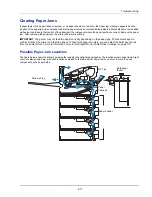Troubleshooting
8-18
Paper Jam Message
Paper jam
location
Description
Reference
Page
A
Paper is jammed at the MP tray or
optional bulk paper feeder.
page 8-19
page 8-23
B
Paper is jammed at the paper
cassette. The cassette number
can be 1 (topmost) to 5 (bottom).
page 8-20
C
Paper is jammed inside the duplex
section.
page 8-21
D
Paper is jammed inside the printer.
page 8-22
E
Paper is jammed inside the rear
unit.
page 8-23
Paper jammed
at MP tray.
[ Help ]
Paper jammed
in the Bulk
Feeder.
[ Help ]
Paper
jammed in
cassette #.
[ Help ]
Paper jammed
in the duplex
unit.
[ Help ]
Paper
jammed in
the printer.
[ Help ]
Paper jammed
in the rear
unit.
[ Help ]
Summary of Contents for P-4030D
Page 1: ...User manual P 4030D 4030DN 4530DN P 5030DN 6030DN Print A4 Laser Printer b w ...
Page 22: ...Machine Parts 1 6 ...
Page 60: ...Printing 3 8 ...
Page 71: ...4 11 Operation Panel Menu Map Sample Menu Map Printer Firmware version ...
Page 163: ...4 103 Operation Panel 5 Press or to select whether Thin Print is enabled ...
Page 194: ...Operation Panel 4 134 ...
Page 232: ...Document Box 5 38 ...
Page 238: ...Status Menu 6 6 ...
Page 272: ...Troubleshooting 8 24 ...
Page 311: ......