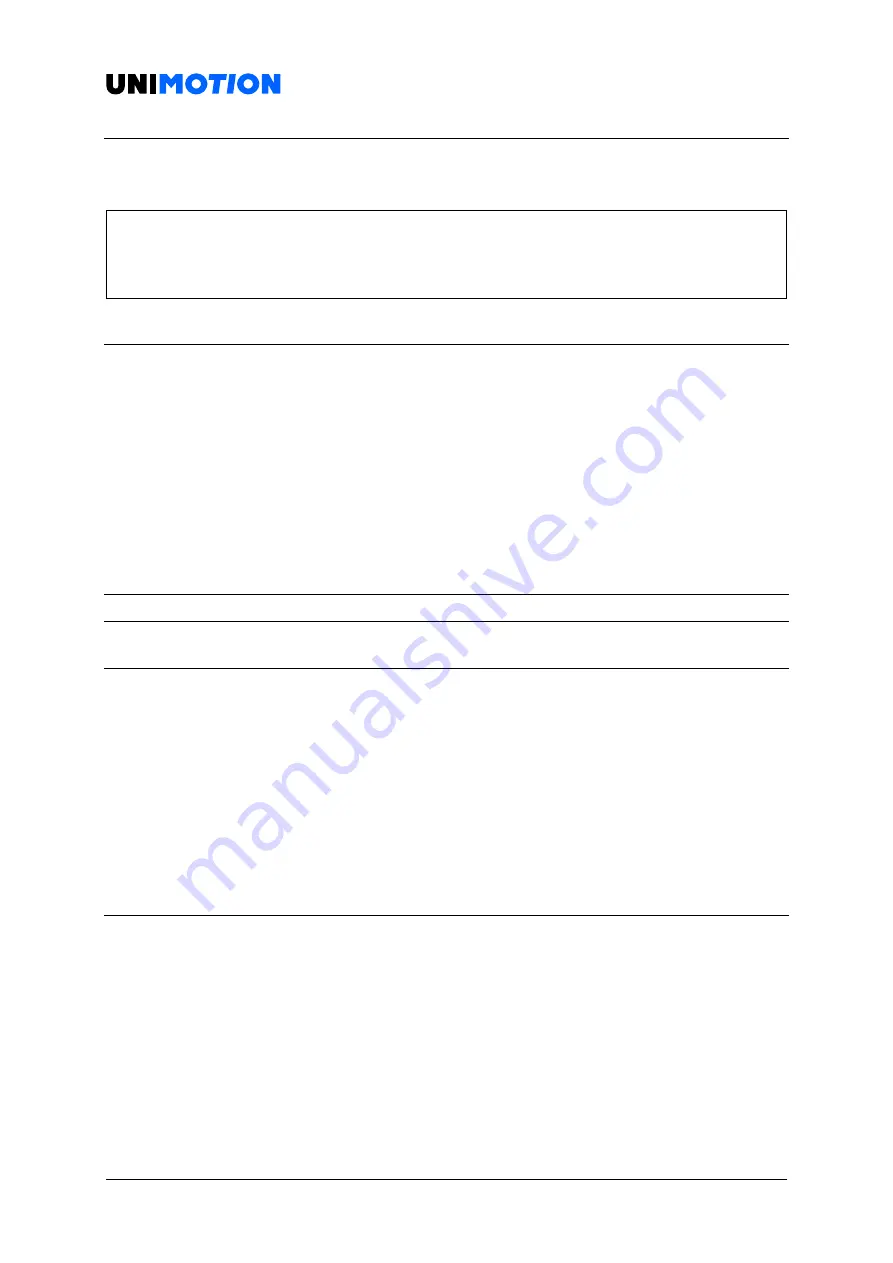
60/108
5.3.4 Movement Command
Once setting of Motion related Object has completed, execute the movement command by
setting the Control word.
Information
Trial operation explains operation by Profile Position Mode.
Input 005Fh at Control word. This command is to rotate the motor by setting value
(distance) at the Target position.
5.3.5 Check Status
Check motor operates according to command or whether fault generated.
• Check motor achieves set o
peration visually.
• Check noise or abnormal vibration from
the motor during operation.
• After completion of motor operation, check
the
Status word whether ‘Target Reached’
is
shown as 1.
• Check
the
Status word whether ‘Fault’
is shown as 1. If so, check the Error code and execute
the appropriate action.
5.4
Drive Setting Adjustment
5.4.1 Change Rotation Direction
If the rotation direction of the motor goes to the opposite direction, set Polarity (607Eh) value
then able to change the rotation direction of the motor.
5.4.1.1
Reverse limit direction
After changing Polarity, if LIMIT+, LIMIT- input signal acknowledgment reversed, able to
change input value of 2 signals by setting the value of Reverse limit direction (2002h).
Regarding the relationship between Reverse limit direction and Limit Sensors, please refer to
4.8.5 BRAKE Output.
5.4.2 Change I/O Signal Level
5.4.2.1
LIMIT+, LIMIT-, ORIGIN Input Signal
If Active Level of LIMIT+, LIMIT-, ORIGIN input signal has set different from actual connection,
indication value of Actual signal input and Digital inputs can be different.
Reset the Active Level of signals by setting the value of Sensors logics (2001h).
Able to set Active Level of Origin signal by Sensors logics.
















































