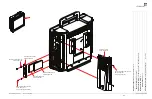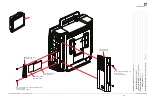SonixTablet Service Manual
00.053.129, Revision C
Appendix A: Troubleshooting Solutions
A-1
APPENDIX A: TROUBLESHOOTING SOLUTIONS
All
Chapter 12: Troubleshooting Issues
that cannot be addressed through standard Service Manual procedures are handled in this
chapter.
A.1
SYSTEM NOT POWERING UP
A.1.1
Test System Power Up
To Test System Power Up:
1.
Ensure the system is plugged in, both the main power switch (
) and system power switch (
) are
turned on.
2.
If the system still does not power up, follow the remaining suggestions in
before contacting
Ultrasonix for further instructions.
A.2
SYSTEM POWERS ON, LCD DISPLAY SHOWS MBR ERROR 1
To Resolve the MBR Error 1 Issue:
1.
Power down and unplug the system.
2.
Using the instructions in
7.2.1 Removing the Hard Drives
, access the hard drives and reseat them.
3.
Plug in and power on the system.
4.
Access the BIOS.
5.
Check the boot sequence and re-order as necessary:
• system hard drive = 1
• data hard drive = 2
6.
Save settings and exit BIOS.
7.
System should restart and initialize properly.
8.
Replace the hard drive cover (
7.2.2 Replacing the Hard Drives
).
A.3
SYSTEM SEEMS SLOW
A.3.1
Clear RAM
To Clear System RAM:
1.
Power down the system and restart.
A.3.2
Check Custom Keys Settings
To Check the Custom Keys:
1.
Tap the touch screen
button.
2.
Select
Administrator > Custom Keys
.
3.
Select each
Custom Key
tab in turn and ensure the
DICOM
setting is not selected.
4.
Select
OK
.
Summary of Contents for SonixTablet
Page 1: ...SonixTablet Ultrasound System Service Manual...
Page 2: ......
Page 4: ......
Page 10: ...List of Service Drawings 00 053 129 Revision C SonixTablet Service Manual ii...
Page 30: ...Chapter 3 System Installation 00 053 129 Revision C SonixTablet Service Manual 3 14...
Page 34: ...Chapter 4 Performance Testing 00 053 129 Revision C SonixTablet Service Manual 4 4...
Page 38: ...Chapter 5 Software 00 053 129 Revision C SonixTablet Service Manual 5 4...
Page 44: ...Chapter 6 Peripherals and Accessories 00 053 129 Revision C SonixTablet Service Manual 6 6...
Page 84: ...Chapter 9 Network Configuration 00 053 129 Revision C SonixTablet Service Manual 9 8...
Page 100: ...Chapter 11 Maintenance 00 053 129 Revision C SonixTablet Service Manual 11 14...
Page 118: ...Appendix C Ultrasonix Limited Warranty 00 053 129 Revision C SonixTablet Service Manual C 2...
Page 120: ...Appendix D Service Drawings 00 053 129 Revision C SonixTablet Service Manual D 2...