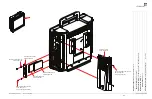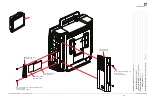Appendix A: Troubleshooting Solutions
00.053.129, Revision C
SonixTablet Service Manual
A-6
15.
Set the
Gain
to
2000
and
Delay
to
300
.
16.
If there are dead crystals in the transducer, the line in question will be flat and non-moving.
17.
Select
Apply Changes
.
18.
Record the findings in
Notepad
and send a copy of the file to an Ultrasonix Technical Support Representative.
A.7.2
Failed DL Memories Test
To Test the RX Module:
1.
Disconnect all transducers.
2.
Reconnect one (1) transducer.
3.
Restart the system.
4.
If the problem persists, contact Ultrasonix Technical Support.
A.7.3
System Hangs When Loading Maps (at Initialization)
Troubleshooting this issue is a multistep process. If, after completing a step, the problem persists, continue to the
next option.
1.
Disconnect all transducers, then reconnect only one (1) and restart the system.
2.
If the system still hangs when loading
Maps
, contact Ultrasonix Technical Support.
Note:
Up to 30 TX lines are visible at one time. To view any TX line greater than 30, set the TX Line Parameter
to a higher number (e.g., 60.) TX Lines go from 0 to 127.
Summary of Contents for SonixTablet
Page 1: ...SonixTablet Ultrasound System Service Manual...
Page 2: ......
Page 4: ......
Page 10: ...List of Service Drawings 00 053 129 Revision C SonixTablet Service Manual ii...
Page 30: ...Chapter 3 System Installation 00 053 129 Revision C SonixTablet Service Manual 3 14...
Page 34: ...Chapter 4 Performance Testing 00 053 129 Revision C SonixTablet Service Manual 4 4...
Page 38: ...Chapter 5 Software 00 053 129 Revision C SonixTablet Service Manual 5 4...
Page 44: ...Chapter 6 Peripherals and Accessories 00 053 129 Revision C SonixTablet Service Manual 6 6...
Page 84: ...Chapter 9 Network Configuration 00 053 129 Revision C SonixTablet Service Manual 9 8...
Page 100: ...Chapter 11 Maintenance 00 053 129 Revision C SonixTablet Service Manual 11 14...
Page 118: ...Appendix C Ultrasonix Limited Warranty 00 053 129 Revision C SonixTablet Service Manual C 2...
Page 120: ...Appendix D Service Drawings 00 053 129 Revision C SonixTablet Service Manual D 2...